Canon imageRUNNER 2224N MFP A3: The Complete Guide for 2024
Introduction: What is the Canon imageRUNNER 2224N?
The Canon imageRUNNER 2224N is a monochrome (black and white) multifunction printer (MFP) designed for small to medium-sized offices. Part of Canon’s renowned imageRUNNER ADVANCE legacy, it’s built for reliability, efficiency, and high-volume printing, copying, scanning, and faxing.
This machine is known for its robust performance, user-friendly operation, and low cost-per-page, making it a smart long-term investment for businesses that primarily need black-and-white documents.
Key Features & Specifications at a Glance
| Feature | Specification |
|---|---|
| Functions | Print, Copy, Scan, Fax (Optional) |
| Print Speed | Up to 24 pages per minute (ppm) |
| Print Technology | Monochrome Laser |
| First Print Out Time | Approx. 8 seconds or less |
| Recommended Monthly Volume | 750 – 3,000 pages |
| Display | 5-line LCD Text Display |
| Paper Capacity | 250-sheet standard cassette + 50-sheet multipurpose tray |
| Duplex (2-Sided) | Standard (Automatic) for Printing and Copying |
| Connectivity | Standard Ethernet (Network), USB 2.0 |
| Scan Function | Scan to Email, Scan to Folder (Network) |
| Processor | 266 MHz |
| Memory | 64 MB (standard), expandable to 192 MB |
In-Depth Feature Breakdown
1. Core Multifunction Capabilities
-
High-Quality Printing: With a resolution of 600 x 600 dpi, the iR 2224N delivers sharp, professional-looking text and graphics. Its 24 ppm speed ensures office productivity isn’t hindered by slow print jobs.
-
Efficient Copying: Features like 2-on-1 and 4-on-1 copying, automatic duplexing, and zoom reduction/enlargement (50% – 200%) make it easy to create versatile copies.
-
Network Scanning: A major productivity booster. Users can easily scan documents directly to a shared network folder or an email address, digitizing paperwork effortlessly. It supports popular formats like PDF and TIFF.
2. Connectivity and Network Setup
The “N” in 2224N stands for Network. This is a crucial feature, as it means the printer comes with a built-in Ethernet port, allowing it to be shared by multiple users in an office environment.
Typical Network Setup Workflow:
-
Connect the printer to your network router/switch via an Ethernet cable.
-
Power on the printer and allow it to acquire an IP address from your DHCP server.
-
Print a “Configuration Report” or “Network Settings” page from the printer’s menu to find its IP address.
-
Install the drivers on each computer. The easiest method is to use the “Canon UFR II Printer Driver” and point it to the printer’s IP address during installation.
3. Toner and Consumables
-
Toner Cartridge: Canon Cartridge 125
-
Approximate Yield: Standard-capacity cartridge yields approx. 2,500 pages (at 5% coverage).
-
Drum Unit: The separate drum unit (Canon DR-325) typically needs replacement after printing approximately 30,000 pages.
-
Cost-Per-Page: This is a key strength of the imageRUNNER series. The combination of a high-yield cartridge and long-life drum unit results in a very low cost-per-page, making it economical for high-volume printing.
Common Issues and Troubleshooting
Even reliable printers have occasional issues. Here are solutions to common problems with the Canon iR 2224N.
Poor Print Quality (Blurry Text, Streaks, Smudges)
-
Cause & Solution: This is almost always related to consumables.
-
Low Toner: Replace the Canon 125 toner cartridge.
-
Worn Drum: If you see repeating marks or streaks on the page, it’s likely time to replace the DR-325 drum unit.
-
Other Parts: For faint copies or background shading, the transfer roller may need cleaning or replacement.
-
Paper Jams
-
Cause & Solution: Paper jams are common but usually easy to fix.
-
Follow the on-screen prompts on the LCD display. The printer will guide you to the jam location (e.g., “Jam in Tray 1,” “Jam in Rear Door”).
-
Carefully open the indicated door or tray and remove the crumpled paper, ensuring no small pieces are left behind.
-
Always use fresh, dry paper that is within the specified weight limits.
-
Scanner Not Working / Scan to Folder Fails
-
Cause & Solution: This is typically a network or authentication issue.
-
Credentials: Double-check the username and password for the network folder (SMB path). Passwords may have expired.
-
Path Incorrect: Ensure the network path (e.g.,
\\SERVER\SharedFolder) is entered correctly on the printer’s control panel. -
Firewall: Temporarily disable firewalls on the target PC to see if they are blocking the connection.
-
Printer Not Found on Network
-
Cause & Solution: The printer has lost its network connection.
-
Check the physical Ethernet cable.
-
Print a network configuration page to see if it has a valid IP address. If it shows
0.0.0.0, the connection has failed. -
Restart the printer and your router.
-
Is the Canon imageRUNNER 2224N a good printer for a small office?
Absolutely. Its durability, multifunction capabilities, and low running costs make it an ideal choice for small offices that need reliable black-and-white printing, copying, and scanning.
What is the difference between Canon 125 and Canon 126 toner?
The Canon 125 is the standard-yield cartridge for the iR 2224N (approx. 2,500 pages). The Canon 126 is a high-yield cartridge compatible with the same printer, offering approximately 6,500 pages for offices with higher print volumes, resulting in an even lower cost-per-page.
How do I reset the toner counter on a Canon imageRUNNER 2224N?
When you replace the toner cartridge, the counter usually resets automatically. If you get a “Replace Toner” message with a new cartridge, try the following:
-
Open and close the front cover.
-
Go to Additional Functions > System Settings > Display Toner Amount Remaining.
If this doesn’t work, the drum or other consumables may also be near end-of-life.
Can the Canon iR 2224N print from a Mac or via Wi-Fi?
-
Mac: Yes, you can download the official Canon UFR II driver for macOS from the Canon support website.
-
Wi-Fi: The iR 2224N does not have built-in Wi-Fi. It requires a wired Ethernet connection. To make it wireless, you would need to connect it to a dedicated wireless print server or use it through a computer that is shared on the network.
Final Verdict
The Canon imageRUNNER 2224N is a dependable and cost-effective workhorse. While it lacks the large touchscreen and high-speed features of modern printers, its core functionality is rock-solid. For an office that needs to produce a high volume of professional black-and-white documents reliably and cheaply, the iR 2224N remains a compelling and smart choice, even today.

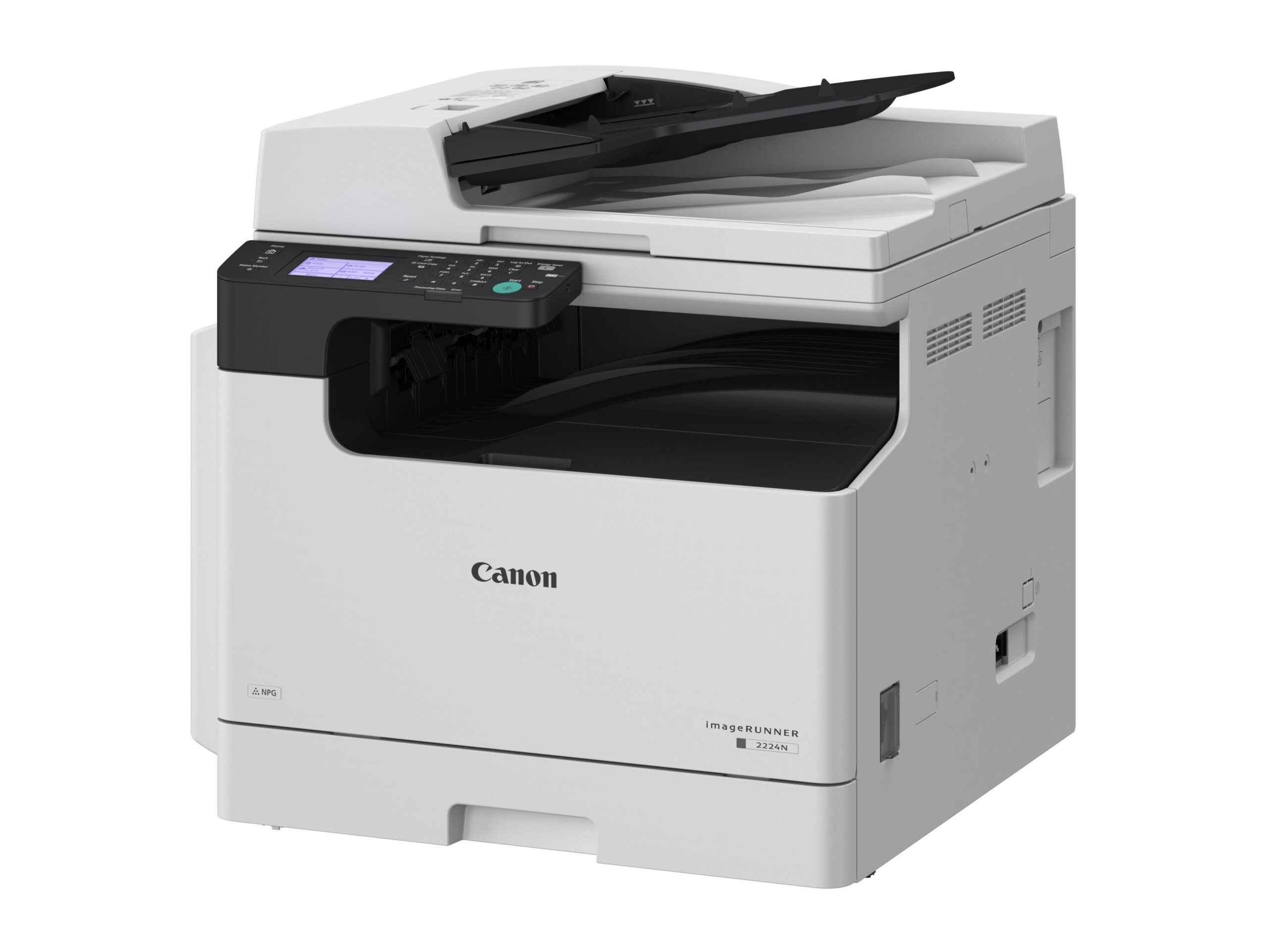




 No products in the cart.
No products in the cart. 
Reviews
There are no reviews yet.