Ubiquiti EdgeRouter 12 (ER-12) – The Complete Guide
At a Glance: What is the EdgeRouter 12?
The Ubiquiti EdgeRouter 12 (ER-12) is a powerful, professional-grade router designed for users who need more control and flexibility than a standard home router can offer. It’s part of Ubiquiti’s EdgeMAX series, which is known for high performance and advanced features at a reasonable cost.
Think of it as a Swiss Army Knife for networking. It doesn’t have a pretty, simplified interface like a UniFi device. Instead, it gives you powerful tools and trusts you to build the network you need.
Key Features in Simple Terms
-
High Speed: It can handle internet speeds over 3 Gbps, making it perfect for gigabit internet connections.
-
Lots of Ports: It has 12 separate network ports, giving you immense flexibility.
-
Fiber Connectivity: It includes 2 SFP ports for connecting to fiber optic networks.
-
Power Over Ethernet (PoE): The first two network ports can provide power to compatible devices like certain wireless antennas.
-
Advanced Capabilities: It supports complex tasks like running multiple internet connections (Dual-WAN), creating separate networks (VLANs), and establishing secure VPN tunnels.
Who is This Router For?
The EdgeRouter 12 is NOT for everyone. It’s a specialist tool for:
-
Tech-Savvy Home Users / Prosumers: Who want to build a complex home lab with multiple networks.
-
Small to Medium Businesses: Needing a reliable, powerful firewall and router that can grow with them.
-
Wireless Internet Providers (WISPs): For use at tower sites to manage multiple customer connections.
-
Network Hobbyists & Students: Who want to learn advanced networking on real hardware.
Technical Specifications Made Easy
| Component | Specification |
|---|---|
| Total Ports | 12 x Gigabit Ports |
| Special Ports | 2 x SFP (for fiber optics) |
| PoE Capability | Ports 1 & 2 can provide 24V Passive PoE (see warning below). |
| Processing Power | Dual-Core 1 GHz CPU |
| Memory | 1 GB RAM |
| Performance | > 3 Gbps when using “Hardware Offload” |
| Management | Web Interface (GUI) & Command Line (CLI) |
| Form Factor | Rack-mountable (1U size) |
What Can You Actually Do With It? (Use Cases)
Here are some practical examples of how the ER-12’s flexibility is used:
| Use Case | How the ER-12 Helps |
|---|---|
| Dual Internet Connections | Connect a primary fiber line and a backup DSL/cable line. The router can balance traffic or automatically failover if one fails. |
| Create Separate Networks | Create a “Guest” Wi-Fi network that is completely isolated from your “Main” network for security. |
| Power Remote Devices | Use the PoE ports to power a wireless bridge on a roof without needing a separate power injector. |
| Connect via Fiber | Use the SFP port to connect to a fiber modem for your internet or to link to another building over a long distance. |
| Learn Networking | Experiment with professional routing protocols and firewall rules in a real-world environment. |
Setup and Management: What to Expect
1. Initial Setup:
-
You connect directly to one specific port (eth0).
-
You set a manual IP address on your computer (like
192.168.1.2). -
You then open a web browser and go to
https://192.168.1.1.
2. Getting Started:
-
The router has built-in Wizards. These are the easiest way to get a basic setup running (like a simple one-WAN, one-LAN network).
-
The “Basic Setup” wizard is your best friend for a quick start.
3. For Maximum Speed:
-
You must enable “Hardware Offload” in the settings. This lets a dedicated chip handle the traffic, freeing up the main CPU for complex tasks. This is the key to getting gigabit speeds.
4. Advanced Configuration:
-
For power users, the full potential is unlocked via the Command Line Interface (CLI), which you access over SSH. This is where you can configure very advanced features.
Pros and Cons Summary
✅ Pros (Why you might want it)
-
Extreme Flexibility: 12 configurable ports let you build the network you need.
-
High Performance: Handles gigabit+ internet speeds with ease.
-
Professional Features: Supports VPNs, VLANs, and multiple WANs.
-
Great Value: Offers features found in much more expensive enterprise routers.
❌ Cons (Why you might avoid it)
-
Steep Learning Curve: The interface is not as user-friendly as UniFi or consumer routers.
-
PoE Limitation: The 24V Passive PoE is outdated and can be dangerous for standard equipment.
-
Standalone Management: It is not part of the UniFi ecosystem, so you can’t manage it from a central controller with your other UniFi gear.
Frequently Asked Questions (FAQ)
Q: Should I buy an EdgeRouter or a UniFi Dream Machine?
A: It depends on your goal.
-
Choose the EdgeRouter if you need advanced routing/firewall features and don’t mind managing devices individually.
-
Choose a UniFi Dream Machine if you want a simple, all-in-one system (Router, Switch, Wi-Fi, Controller) that’s easy to manage from a single screen.
Q: Can I use it with my UniFi Access Points?
A: Yes, absolutely. The EdgeRouter will handle the routing and firewall, and your UniFi APs will broadcast Wi-Fi. You will just need to run the UniFi Controller software on a separate computer (like a Raspberry Pi or a Cloud Key) to manage the APs.
Q: Is it noisy? Does it need a fan?
A: It has a small, internal fan that is generally quiet and suitable for a small office or network closet, but it may not be silent enough for a living room.
Final Verdict
The Ubiquiti EdgeRouter 12 is a powerful and highly flexible router that is perfect for power users, small businesses, and networking enthusiasts who need performance and control above all else.
It rewards technical knowledge and is one of the best values on the market for anyone looking to step up from consumer-grade hardware into the world of professional networking.


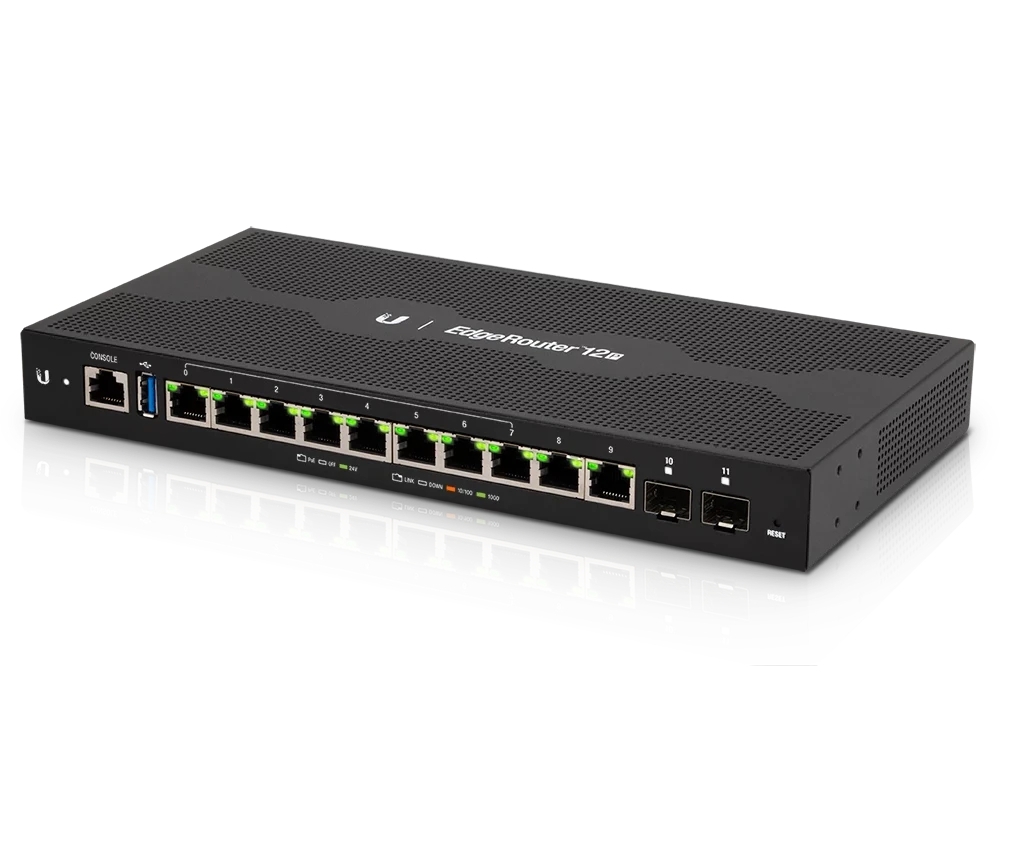




 No products in the cart.
No products in the cart. 
Reviews
There are no reviews yet.