Apple MacBook Air M2 (8-core GPU, 16GB RAM, 256GB SSD) – The Ultimate Balance of Power and Portability
The Apple MacBook Air M2 represents a landmark redesign, blending a stunning new form factor with the revolutionary performance-per-watt of Apple Silicon. The specific configuration with the 8-core GPU, 16GB of Unified Memory, and a 256GB SSD is widely considered the “smart upgrade” and perfect balance for users who need more than just baseline performance. This guide provides a complete deep dive.
At a Glance: Key Features & Why This Configuration Shines
-
Apple M2 Chip: 8-core CPU, 8-core GPU, 16-core Neural Engine.
-
Unified Memory: 16GB – The critical upgrade for multitasking and future-proofing.
-
Storage: 256GB SSD – Sufficient for many, but the main compromise in this build.
-
Design: All-new, sleek, flat design in Midnight, Starlight, Space Gray, and Silver.
-
Display: 13.6-inch Liquid Retina display with notch and 1080p camera.
-
Verdict: This config is the sweet spot for serious users, eliminating the RAM bottleneck for seamless performance.
Full Technical Specifications
| Category | Specification |
|---|---|
| Model Identifier | Mac14,2 |
| Release Year | July 2022 (Still sold as new by Apple as of 2024) |
| Processor | Apple M2 Chip |
| CPU Cores | 8-core (4 performance cores + 4 efficiency cores) |
| GPU Cores | 8-core |
| Neural Engine | 16-core |
| Unified Memory | 16GB (Single 16GB module) |
| Storage | 256GB SSD (Uses a single NAND chip, impacting speed vs. 512GB+) |
| Display | 13.6-inch Liquid Retina IPS, 2560×1664 resolution, ~500 nits brightness, P3 wide color |
| Camera & Audio | 1080p FaceTime HD camera, Three-mic array, Four-speaker sound system with Spatial Audio |
| Connectivity | MagSafe 3 charging, Two Thunderbolt / USB 4 ports, 3.5mm headphone jack |
| Wireless | Wi-Fi 6, Bluetooth 5.0 |
| Keyboard & Input | Backlit Magic Keyboard with Touch ID |
| Battery & Power | Up to 18 hours battery life, 30W or 35W Dual USB-C Port Compact Power Adapter |
| Weight | 2.7 pounds (1.24 kg) |
In-Depth Analysis of This Configuration
Performance: The 16GB RAM Advantage
The base 8GB of RAM is the biggest limitation of the standard M2 Air. Upgrading to 16GB of Unified Memory is transformative:
-
Heavy Multitasking: Effortlessly run dozens of browser tabs, communication apps (Slack, Teams), and productivity software (Word, Excel) simultaneously without slowdowns or swap memory usage.
-
Creative Work: Handles photo editing in Adobe Lightroom/Photoshop, graphic design in Figma/Sketch, and light video editing in Final Cut Pro/iMovie with ease. It prevents memory pressure from slowing down your workflow.
-
Software Development: Capable of running Docker containers, an IDE (VS Code, Xcode), and a local server simultaneously.
-
Future-Proofing: Ensures the laptop remains snappy for years to come as software and operating systems become more demanding.
Storage: The 256GB SSD Consideration
The 256GB SSD is the trade-off in this configuration.
-
Speed: The 256GB model uses a single NAND chip, resulting in slower SSD read/write speeds (around 1,500 MB/s) compared to the 512GB+ models which use two chips (around 3,000 MB/s). For most real-world tasks (booting, opening apps, file transfers), this difference is barely noticeable.
-
Capacity: 256GB is sufficient if you primarily use cloud storage (iCloud, Google Drive), stream media, and are disciplined with file management. For users with large local photo/video libraries or who need to install multiple large applications (e.g., games, Xcode), it will feel cramped.
Solution: The fast Thunderbolt ports allow for speedy external SSDs, making it easy to offload large libraries and files.
Who Is This Configuration For? (Ideal User Profiles)
This 16GB/256GB MacBook Air M2 is perfect for:
-
The Power User / Multitasker: The professional who never closes a tab and needs a dozen apps open at once.
-
The Advanced Student: Engineering, computer science, or design students who need to run specialized, demanding software.
-
The Creative on a Budget: Photographers, writers, and designers who need the headroom of 16GB RAM for Adobe Creative Suite or DaVinci Resolve but can manage storage via cloud or external drives.
-
The Future-Proof Buyer: Someone who plans to keep their laptop for 4+ years and wants to ensure it doesn’t become obsolete due to lack of RAM.
Pros and Cons Summary
Pros:
-
Perfectly Balanced Performance: 16GB RAM eliminates multitasking bottlenecks and ensures smooth performance under load.
-
Superb Portability: Incredibly thin, light, and silent (fanless design).
-
Excellent Display & Webcam: The bright, colorful Liquid Retina screen and 1080p camera are best-in-class for a laptop of this size.
-
All-Day Battery Life: Easily lasts a full work or school day on a single charge.
-
MagSafe Charging: Convenient and saves Thunderbolt ports.
Cons:
-
Slower Base SSD: The 256GB model’s storage speed is a step down from larger capacities, though it remains fast for most tasks.
-
Limited Ports: Only two Thunderbolt ports can feel restrictive without a dock or hub.
-
Not for Sustained Heavy Lifts: The fanless design can lead to thermal throttling under continuous, very heavy CPU/GPU load (e.g., rendering long 4K videos, compiling massive codebases for hours).
Frequently Asked Questions (FAQ)
Q1: Is the 16GB RAM upgrade worth it over the 8GB model?
A: Absolutely, for most users. For a long-term investment, the 16GB RAM upgrade provides a more significant performance and longevity benefit than upgrading the SSD from 256GB to 512GB for the same price. It future-proofs your machine against increasingly memory-hungry software.
Q2: Should I be worried about the slower 256GB SSD?
A: For most users, no. You will likely never notice the difference in day-to-day use (booting, app launches, etc.). You will only see the speed difference in large, sequential file transfers. If your workflow involves constantly moving 50GB video files, consider the 512GB SSD. Otherwise, the 256GB is adequate.
Q3: Can it handle gaming?
A: It can handle casual and older titles very well. Games like Baldur’s Gate 3, League of Legends, and World of Warcraft run respectably at medium settings. It is not a dedicated gaming laptop, but it is surprisingly capable for an ultra-thin, fanless device.
Q4: How does this compare to the MacBook Air M1?
A: The M2 Air offers a newer design, a larger and brighter display, a much-improved 1080p camera, MagSafe charging, and slightly better CPU/GPU performance. The M1 Air remains an excellent value, but the M2 is a refined and more modern package.
Final Verdict
The Apple MacBook Air M2 with 8-core GPU, 16GB RAM, and 256GB SSD is arguably the most intelligent configuration for anyone who sees their laptop as a primary, serious tool.
It smartly allocates the budget to the component that most impacts responsiveness and longevity—RAM—while accepting a minor, often unnoticeable compromise on base storage speed. This machine delivers a perfect harmony of pro-level performance, breathtaking portability, and all-day battery life, making it one of the most recommended laptops on the market.
Keywords: MacBook Air M2 16GB RAM, MacBook Air M2 256GB SSD, 8-core GPU M2, MacBook Air M2 review, should I upgrade MacBook Air RAM, 16GB vs 8GB MacBook Air, 256GB SSD speed M2, MacBook Air M2 for students, MacBook Air M2 for programming, is MacBook Air M2 enough for photo editing.






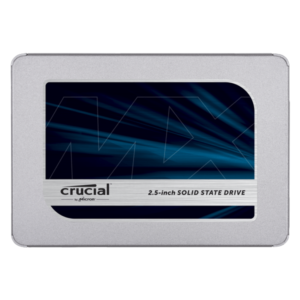


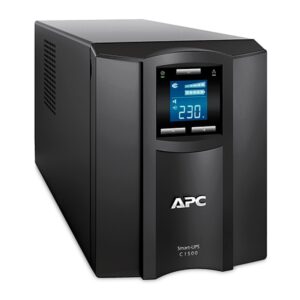
 No products in the cart.
No products in the cart.
Reviews
There are no reviews yet.