Apple Magic Keyboard for iPad Pro 11-inch (3rd Gen and later) – White (French)
Apple Magic Keyboard for iPad Pro 11-inch is priced at Kes 11,000 here at Novelty Tech Solution in Nairobi, Kenya
1. Overview & Primary Function
This is a premium keyboard case designed by Apple to transform your iPad Pro 11-inch into a versatile laptop-like workstation. It combines a full-size keyboard, a trackpad, and a protective case into a single, portable accessory.
2. Key Features
-
Integrated Trackpad: Offers a full laptop experience with cursor support, multi-touch gestures, and precise control within iPadOS.
-
Floating Cantilever Design: The iPad Pro attaches magnetically and “floats” above the keyboard, allowing you to smoothly adjust it to the perfect viewing angle.
-
Backlit Keys: The keyboard is backlit with adjustable brightness for typing in low-light conditions. The sensors automatically adjust the lighting.
-
Full-Size Keyboard: Provides a familiar, scissor-switch typing experience similar to Apple’s laptops, offering a stable key feel and quiet operation.
-
USB-C Passthrough Charging: Features a USB-C port on the hinge, allowing you to charge your iPad Pro while connecting the keyboard to power, freeing up the iPad’s own port for accessories.
-
Protective Case: The front cover folds to protect the iPad’s screen when not in use, and the rigid back protects against scratches and minor impacts.
3. Technical Specifications & Compatibility
-
Compatible iPad Models:
-
iPad Pro 11-inch (5th generation)
-
iPad Pro 11-inch (4th generation)
-
iPad Pro 11-inch (3rd generation)
-
*Note: It is also compatible with the iPad Air 13-inch (M2, 7th generation) due to identical dimensions and connector.*
-
-
Connectivity: Uses the Smart Connector for power and data, requiring no Bluetooth pairing or charging.
-
Layout: French (AZERTY). The keycaps are printed with French characters and the layout is specific to that language region.
-
Ports: 1x USB-C port (for passthrough charging only; does not support data transfer).
-
Materials: The exterior is made of a durable polyurethane, while the interior and keyboard area use a soft-touch microfiber to protect the iPad.
4. Design and Usability
-
Typing Experience: Offers a excellent, tactile typing experience that is very close to using a MacBook.
-
Trackpad: Supports all iPadOS multi-touch gestures (like swiping between apps, accessing the home screen, etc.) and provides a smooth, responsive surface.
-
Portability: It is relatively slim but adds noticeable weight, turning the sleek iPad into a more substantial package, similar to a small laptop.
-
Setup: Attachment is entirely magnetic and automatic. Once you place the iPad Pro near the hinge, it snaps into place and is instantly ready to use.
5. What’s in the Box?
When you purchase the Magic Keyboard, the box contains only the keyboard itself. No additional cables or documentation are included beyond the standard minimal paperwork.
6. Pros and Cons
Pros:
-
Seamless integration and instant setup via the Smart Connector.
-
Excellent typing and trackpad experience.
-
Sturdy build quality and protective design.
-
The floating design is both functional and aesthetically pleasing.
-
USB-C passthrough charging is a crucial convenience.
Cons:
-
High price point.
-
Adds significant weight and bulk to the iPad.
-
Only protects the front and back; the sides and corners of the iPad remain exposed.
-
Cannot be folded back to use the iPad as a tablet without detaching it.
-
The USB-C port is for charging only, not for data.
7. Common Questions (FAQ)
-
Does the Magic Keyboard have a battery?
No. It draws all its power directly from the iPad Pro through the Smart Connector. -
Can I use it with an iPad Air?
Yes, but only with the specific iPad Air 13-inch (M2, 7th generation). It is not compatible with the 11-inch iPad Air models, as they have a different Smart Connector placement. -
How do I clean it?
Apple recommends using a soft, slightly damp, lint-free cloth for the exterior and keyboard. Avoid getting moisture in any openings. Do not use aerosol sprays or abrasive cleaners. -
The “French” version I bought has a different layout than I’m used to. What should I do?
The physical keycaps will always show the French AZERTY layout. However, you can change the software keyboard layout in your iPad’s Settings (Settings > General > Keyboard > Hardware Keyboard). This will remap the keys, but it can be confusing to type on AZERTY keycaps with a QWERTY software layout. -
Why is there no right-click on the trackpad?
There is. You can enable it in Settings > General > Trackpad and turn on “Tap with Two Fingers” for a secondary click, which is the iPadOS equivalent of a right-click.
In summary, the Apple Magic Keyboard for iPad Pro 11-inch is the ultimate productivity accessory for users who want a true laptop replacement experience from their iPad. The French (AZERTY) version offers the exact same premium quality and functionality, just tailored for a specific language market. It is an investment that significantly enhances typing and navigation but comes with trade-offs in cost, weight, and flexibility.

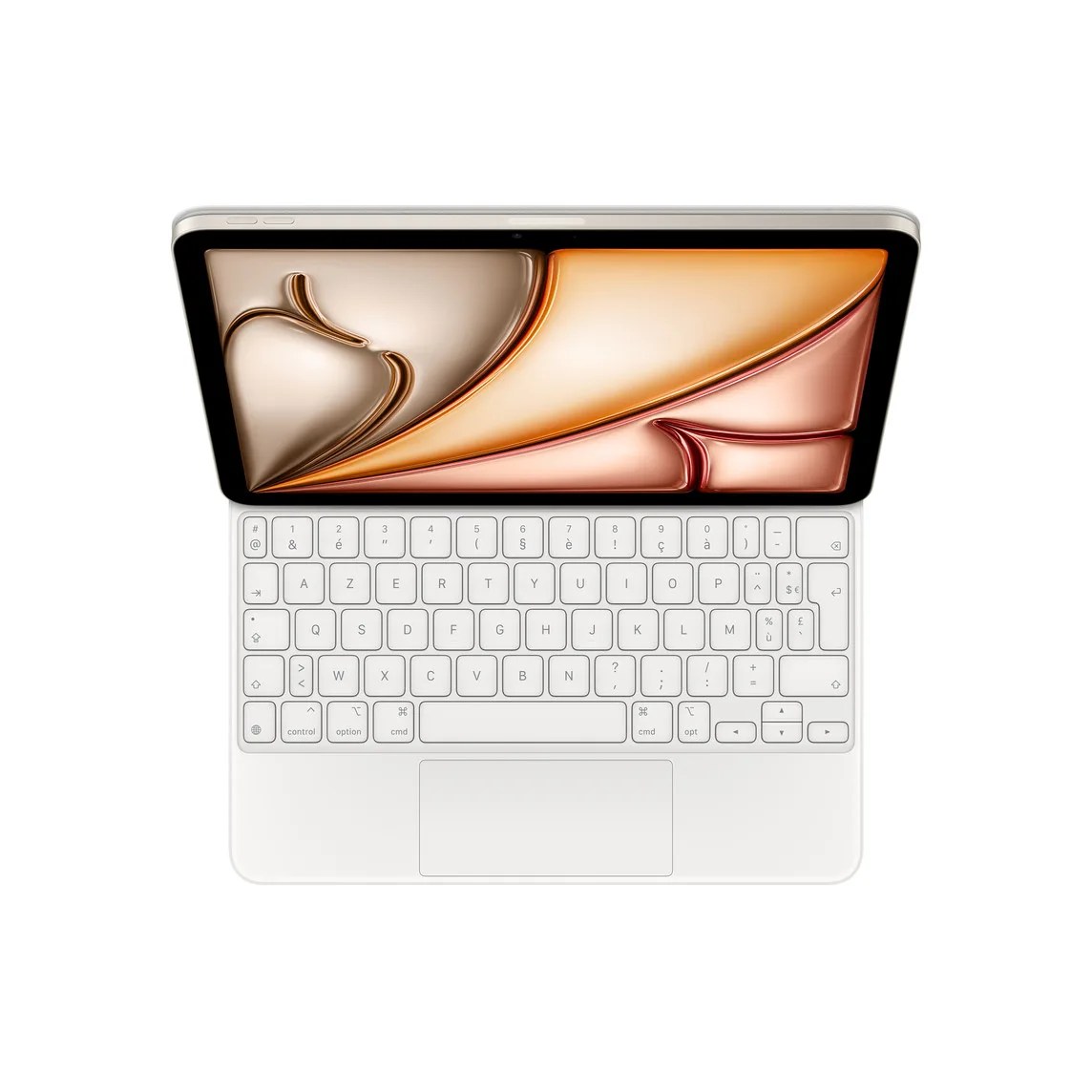







 No products in the cart.
No products in the cart. 
Reviews
There are no reviews yet.