Ubiquiti PowerBeam 5AC Gen2 (PBE-5AC-Gen2): The Ultimate Bridge Solution
Overview and Introduction
The Ubiquiti PowerBeam 5AC Gen2 (PBE-5AC-Gen2) is a high-performance, carrier-class wireless bridge designed for demanding Point-to-Point (PtP) and Point-to-MultiPoint (PtMP) connections. As a successor in the renowned PowerBeam line, this Generation 2 model leverages modern airMAX ac technology, packing significant power and gain into a refined, aerodynamic form factor. It’s the go-to solution for network engineers and WISPs who require reliable, high-throughput links over medium to long distances.
Its defining feature is the integrated 25 dBi dish antenna, strategically housed within a distinctive, streamlined radome. This design minimizes wind load, protects the internal components from harsh weather, and focuses radio frequency energy with exceptional efficiency for a clean, stable signal.
Key Features at a Glance
-
High-Gain Focus: Integrated 25 dBi dish antenna for superior signal concentration and long-range performance.
-
airMAX ac Efficiency: Features 2×2 MIMO and advanced TDMA protocol for reduced latency and increased capacity.
-
Streamlined Radome Design: Aerodynamic housing reduces wind load and provides robust environmental protection (IP67).
-
Exceptional Throughput: Capable of 200+ Mbps real TCP/IP throughput, ideal for bandwidth-intensive tasks.
-
Precise Alignment: Built-in alignment tool (AirPrism) for quick and accurate pointing.
-
Professional Grade: Offers robust performance for both PtP backhauls and high-performance PtMP client links.
Full Technical Specifications
| Category | Specification |
|---|---|
| Model | PBE-5AC-Gen2 |
| Networking Interface | (1) 10/100/1000 Ethernet Port |
| Wireless Technology | airMAX ac (2×2 MIMO) |
| Frequency Band | 5 GHz (4.90 – 5.95 GHz) |
| Max. Power Consumption | 8W |
| Power Supply | 24V, 0.5A Gigabit PoE Adapter (Included) |
| Power Method | Passive Power over Ethernet (PoE) |
| Integrated Antenna | 25 dBi Dish |
| Horizontal Beamwidth | 9° |
| Vertical Beamwidth | 9° |
| Max. TX Power | 25 dBm |
| Processor | MIPS 74Kc, 560 MHz |
| Memory | 64 MB DDR2 |
| Mounting | Piston GP Mount for Pole (Diameter: 32-50 mm) |
| Weight | 1.25 kg |
| Dimensions | 400 x 185 x 95 mm |
| Operating Temperature | -40°C to 80°C |
| Operating Humidity | 5% to 95% Condensing |
| Wind Survival | 200 km/h |
| Ingress Protection | IP67 |
Performance and Real-World Use
What is the PowerBeam 5AC Gen2 Used For?
-
Point-to-Point Backhaul: Creating reliable, high-capacity wireless bridges between two locations (e.g., connecting two office buildings, a remote camera site, or linking WISP towers).
-
High-Performance PtMP Client: Serving as a premium Customer Premises Equipment (CPE) for WISP subscribers who need the best possible signal and throughput, especially in challenging or long-range scenarios.
-
Wireless Network Extension: Extending a network to a remote facility where fiber or copper is unavailable or cost-prohibitive.
-
Video Surveillance Uplinks: Transmitting multiple high-definition video streams from a remote site back to a central monitoring station.
Throughput and Range
-
Throughput: In optimal conditions with clear line-of-sight, the PBE-5AC-Gen2 can achieve a real-world throughput of 200+ Mbps, making it suitable for business-grade internet, VoIP, and data transfer.
-
Range: Engineered for long-distance links, it can reliably establish connections at 20km to 30km+. The combination of high gain (25 dBi) and good transmit power (25 dBm) allows it to maintain stable links even with weak signal levels.
Critical Factor: The narrow 9° beamwidth demands precise alignment but is the key to its long-range capability and high noise immunity. A clear Fresnel zone is mandatory for optimal performance.
Setup and Installation Guide
What’s in the Box?
-
PowerBeam 5AC Gen2 Unit
-
Piston GP Mount
-
Gigabit PoE Injector
-
Mounting Hardware
-
Quick Start Guide
Step-by-Step Process:
-
Mounting: Secure the Piston GP Mount to a stable, vertical pole using the provided U-bolts. Ensure the pole is sturdy enough to handle wind loads.
-
Attach the Device: Slide the PowerBeam onto the mount’s arm and secure it. The mount allows for adjustment in both azimuth and elevation.
-
Connect Cables: Use the included 24V Gigabit PoE injector. Connect the POE port to the device and the LAN port to your switch or router. Always use a high-quality, outdoor-rated Ethernet cable.
-
Power On: Plug the PoE Injector into a power outlet. The device will boot up (approximately one minute).
-
Find and Configure:
-
By default, the device uses DHCP. Use the UISP Mobile app or the Discovery Tool to find its IP address.
-
Alternatively, set a static IP on your computer (e.g.,
192.168.1.11) and browse tohttp://192.168.1.20. -
Log in (default:
ubnt/ubnt) and change the password immediately.
-
-
Align the Antenna (Precision Required):
-
Access the airOS interface and go to the Main tab.
-
Use the AirPrism spectral analyzer or the Signal Strength (RSSI) indicator in the alignment tool.
-
Have an assistant monitor the signal while you make very small, slow adjustments to the azimuth and elevation. The narrow beamwidth requires patience.
-
Lock the mount down tightly once you achieve the highest possible signal.
-
-
Configure Wireless Mode: Set to “Station” for client mode (to connect to an AP) or “Access Point” for base station mode. Select the appropriate SSID and security settings.
Conclusion:
The Ubiquiti PowerBeam 5AC Gen2 (PBE-5AC-Gen2) is a professional-grade wireless bridge that delivers exceptional range and reliability. Its high-gain, focused design is engineered for performance, making it the ideal choice for network builders who cannot compromise on link quality. Whether deployed as a critical PtP backhaul or a premium PtMP client, the PowerBeam Gen2 continues to be a benchmark for power and precision in the Ubiquiti airMAX ecosystem.









 No products in the cart.
No products in the cart. 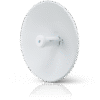
Reviews
There are no reviews yet.