Dell Inspiron 15 3593 Laptop: Full Review & Specifications (Core i7-1065G7, 12GB RAM, 512GB SSD)
The Dell Inspiron 15 3593 is a versatile and budget-friendly laptop designed for everyday productivity, multimedia consumption, and light creative work. This deep dive focuses on a popular high-end configuration featuring an Intel Core i7 processor, 12GB of RAM, and a fast 512GB SSD.
At a Glance: Key Features
-
Powerful Processor: 10th Gen Intel Core i7-1065G7 for smooth multitasking.
-
Ample Memory: 12GB DDR4 RAM handles multiple applications and browser tabs with ease.
-
Fast Storage: 512GB SSD for quick boot times, rapid file access, and a responsive system.
-
Interactive Display: 15.6-inch HD (1366 x 768) Touch Screen for intuitive control.
-
Modern Connectivity: Includes USB Type-C and Wi-Fi 5.
-
Operating System: Ships with Windows 10 Home (with a free upgrade path to Windows 11).
Detailed Technical Specifications
Here is a complete breakdown of the Dell Inspiron 15 3593’s hardware and features.
| Category | Specification |
|---|---|
| Model | Dell Inspiron 15 3593 |
| Processor (CPU) | Intel Core i7-1065G7 (10th Generation) |
| * 4 Cores, 8 Threads | |
| * Base Clock: 1.3 GHz, Max Turbo: 3.9 GHz | |
| * Iris Plus Graphics (Integrated) | |
| Memory (RAM) | 12GB DDR4 (4GB onboard + 8GB SODIMM), 2666MHz |
| Storage (SSD) | 512GB M.2 PCIe NVMe Solid State Drive |
| Display | 15.6-inch Touchscreen |
| * Resolution: HD (1366 x 768) | |
| * Technology: LED-backlit | |
| * Touch: Yes, 10-point multi-touch | |
| Graphics (GPU) | Integrated Intel Iris Plus Graphics (powerful for an iGPU) |
| Operating System | Windows 10 Home (64-bit) |
| Keyboard & Input | Full-size keyboard with numeric keypad, Multi-gesture Touchpad |
| Audio | Stereo speakers tuned with Waves MaxxAudio Pro |
| Webcam | HD 720p Widescreen Camera |
| Ports & Connectivity | • 1 x USB 3.1 Gen 1 Type-C • 2 x USB 3.1 Gen 1 Type-A • 1 x HDMI 1.4b • 1 x SD Card Reader • 1 x Headphone/Microphone Jack • 1 x Power Jack • 1 x Ethernet (RJ-45) |
| Wireless | Intel 9560 802.11ac (2×2) Wi-Fi 5 + Bluetooth 5.0 |
| Battery | 3-Cell, 42 Whr Integrated battery |
| Dimensions & Weight | Weight: Starting at 4.41 lbs (2.0 kg) |
In-Depth Performance and User Experience Review
Processing Power (Core i7-1065G7)
The Core i7-1065G7 is a capable 10th Gen processor built on Intel’s Ice Lake architecture. Its key strength is its Intel Iris Plus integrated graphics, which are significantly more powerful than the standard Intel UHD Graphics found in i5 and i3 models. This makes the laptop suitable for:
-
Everyday Tasks: Effortlessly handles web browsing, office applications (Microsoft 365, Google Workspace), and video calls.
-
Multitasking: With 12GB of RAM, you can run dozens of browser tabs alongside applications like Word, Excel, and Spotify without noticeable slowdowns.
-
Light Photo/Video Editing: Can manage basic photo editing in Adobe Lightroom and simple 1080p video editing.
Memory and Storage (12GB DDR4 + 512GB SSD)
This is a well-balanced configuration. The 12GB of RAM is more than enough for most users, ensuring excellent multitasking performance. The 512GB NVMe SSD is the star of the show, providing:
-
Fast Boot Times: Windows starts up in seconds.
-
Quick Application Loading: Programs like Photoshop and Chrome open almost instantly.
-
Snappy System Feel: Overall system navigation is fluid and responsive.
Display Quality (15.6″ HD Touch)
This is the component that requires careful consideration.
-
The Good: The touch functionality is smooth and adds a layer of convenience, especially for scrolling, zooming, and using touch-optimized apps.
-
The Drawback: The HD (1366×768) resolution on a 15.6-inch screen is relatively low. It results in less screen real estate and less sharp text/images compared to a Full HD (1920×1080) panel. For long coding sessions, detailed spreadsheet work, or professional photo editing, the lower resolution can be a limitation.
Graphics and Gaming
The integrated Intel Iris Plus Graphics is one of the best iGPUs available. It is not a dedicated gaming GPU, but it can handle:
-
Casual Gaming: Titles like League of Legends, CS:GO, Minecraft, and Among Us at medium settings.
-
Older Titles: Games from a few years ago will run reasonably well.
-
Lightweight Esports: It’s a capable solution for non-demanding competitive games.
Do not expect to play modern AAA titles like Cyberpunk 2077 or Elden Ring.
Design, Ports, and Battery Life
-
Design: Standard Dell Inspiron design—practical and functional but not ultra-sleek. It has a robust build for its price class.
-
Ports: An excellent selection, including a modern USB Type-C port (without Thunderbolt 3), two USB-A ports, HDMI, and an SD card reader, covering most connectivity needs.
-
Battery Life: The 3-cell battery provides average battery life. Expect 5-7 hours of mixed usage (web browsing, video streaming). Demanding tasks will drain it faster.
Pros and Cons Summary
Pros: 👍
-
Excellent overall performance from the Core i7 CPU and 12GB RAM.
-
Very fast and spacious 512GB SSD.
-
Useful touchscreen functionality.
-
Great port selection, including USB Type-C.
-
Strong integrated graphics for an iGPU (Iris Plus).
-
Good value for the performance offered.
Cons: 👎
-
The HD display resolution is a major weakness for a laptop in this performance class; it feels outdated.
-
Build quality is decent but uses more plastic than premium lines like the XPS.
-
Battery life is just average.
-
Can be a bit heavy and bulky.
Who Is This Laptop For? (Target Audience)
The Dell Inspiron 15 3593 with this configuration is ideal for:
-
University Students: Perfect for research, writing papers, and presentations. The touchscreen is great for note-taking and reading.
-
Home and Office Users: An excellent machine for general productivity, managing finances, and communication.
-
Families: A capable family computer for homework, entertainment, and web browsing.
-
Light Content Creators: Those who do occasional photo editing or simple video projects will find it sufficient.
Final Verdict
The Dell Inspiron 15 3593 (Core i7-1065G7, 12GB RAM, 512GB SSD) is a powerful and responsive laptop let down by its low-resolution HD display. If your priority is raw performance for everyday tasks and you can live with a less sharp screen, this laptop offers tremendous value. However, if screen quality is important to you for work or media consumption, it’s worth looking for a similar configuration with a Full HD (1080p) display.





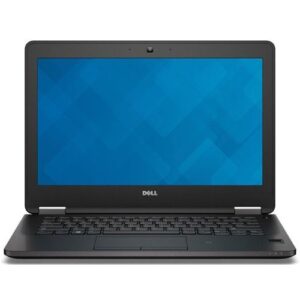

 No products in the cart.
No products in the cart. 
Reviews
There are no reviews yet.