Dell Pro Tower QCT1250 – Intel Core i7-14700, 8 GB DDR5, 512 GB SSD – Full Review and Specs
Dell Pro Tower QCT1250 – Intel Core i7-14700, 8 GB DDR5, 512 GB SSD is priced in Kenya at KES 98,000 here at Novelty Tech Solution.
Overview: What is the Dell Pro Tower QCT1250?
Looking for a high-performance, business-ready desktop that’s ready to grow with your needs? The Dell Pro Tower QCT1250 featuring the Intel Core i7-14700 processor, 8 GB DDR5 memory and a 512 GB SSD offers a strong foundation for productivity, multitasking and expansion. With its compact tower form-factor, enterprise-grade features and Windows 11 Pro environment, it’s ideal for small and medium businesses, professionals and home offices seeking reliability, performance and future-proofing.
Key Specifications
| Feature | Details |
|---|---|
| Processor (CPU) | Intel Core i7-14700 – supports up to ~20 cores (in this product family) and high turbo clock speeds. |
| Memory (RAM) | 8 GB DDR5 – non-ECC, appropriate for standard productivity tasks. |
| Storage | 512 GB SSD – NVMe (typically TLC), ideal for fast system boot and application loading. |
| Graphics | Integrated graphics (Intel UHD or equivalent) by default, suitable for typical office workflows. |
| Form Factor / Chassis | Tower (approx. height 324 mm × width 154 mm × depth 293 mm) — compact but expandable. |
| Power Supply | 180 W PSU (as listed for the 14th-gen base models) giving decent headroom for upgrades. |
| Slots / Expandability | • 1 × M.2 2230/2280 SSD slot • 1 × M.2 2230 (for WiFi/BT) • SATA HDD & ODD bays available • PCIe slots: 2 full-height Gen3 ×1 + 1 full-height Gen3 ×16. |
| Networking / Ports | Gigabit Ethernet, USB ports front & rear (varying by configuration) including USB Type-C & legacy ports. |
| Operating System | Windows 11 Pro – business-class OS pre-installed in many configurations. |
| Build & Certification | Environmentally conscious: ENERGY STAR, EPEAT-Gold (or similar) certifications in the Dell Pro Tower product line. |
What This Means for You
-
Performance: With the i7-14700 at the core, you have a modern multi-core CPU capable of handling office applications, browser tabs, productivity workflows, light video editing or development tasks.
-
Responsive System: The 512 GB SSD ensures fast system start-up, application launches and general responsiveness.
-
Upgrade Potential: The tower design gives you room to expand memory (e.g., bump from 8 GB to 16/32 GB), add additional storage drives or even a discrete graphics card if needed in the future.
-
Business-Ready: With Windows 11 Pro, enterprise features and a robust chassis, it’s well suited for business environments or serious home offices.
-
Compact Yet Expandable: Despite being a tower, the footprint is modest (under ~15 litres chassis size as per Dell spec sheet).
Use-Case Scenarios
-
Office Productivity: Spreadsheets, documents, email, videoconferencing — all handled smoothly.
-
Home Office / Remote Work: Solid base for telework, dual monitors, virtual meetings, everyday apps.
-
Light Creative Work: While not a dedicated workstation, you could do light photo editing or content creation; upgrading RAM helps.
-
Future-proofing: As business needs evolve, you can upgrade RAM, storage or add GPU without replacing the chassis.
Pros & Considerations
Pros
-
Modern CPU platform (14th gen Intel series) offering strong mid/high tier performance.
-
SSD and DDR5 memory—future-oriented components.
-
Expandable chassis allows upgrades rather than full replacement.
-
Business-grade design and OS with strong reliability.
-
Compact footprint for a tower — good for office desks.
Considerations
-
8 GB RAM is entry-level; upgrading to 16GB+ is recommended for heavier multitasking.
-
Integrated graphics only in base configuration; for gaming or heavy graphics tasks you’d need a discrete GPU (and PSU permitting).
-
Tower chassis still takes more desk space than mini PCs or all-in-ones—ensure you have room.
-
Depending on configuration, extras like WiFi 6E, Thunderbolt ports, or discrete GPU may not be included by default.
Why Buy This Model vs Alternatives
If you’re looking for a balance of performance, business reliability, and upgrade head-room at a reasonable cost, the Dell Pro Tower QCT1250 ticks those boxes. Compared to smaller form-factors (which may limit upgrade options) or ultra-budget desktops (which may compromise parts), this model gives you a smarter starting point with growth potential.


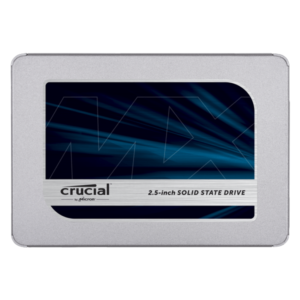




 No products in the cart.
No products in the cart. 
Reviews
There are no reviews yet.