Samsung 27-inch ViewFinity S8 UHD Monitor – Professional Display Excellence
Samsung 27-inch ViewFinity S8 is priced at Ksh 43,000 in Nairobi, Kenya, here at Novelty Tech Solution, delivers exceptional visual clarity and professional-grade features for demanding users. The IPS panel technology ensures consistent colors and wide viewing angles, making it perfect for creative professionals, business users, and productivity enthusiasts.
Detailed Technical Specifications
| Category | Specification |
|---|---|
| Model / Series | Samsung ViewFinity S8 / Model S27A800UNP (May vary by region) |
| Viewable Screen Size | 27-inch |
| Panel Technology | IPS (In-Plane Switching) |
| Resolution | Ultra HD (UHD) 4K – 3840 x 2160 pixels |
| Brightness | 400 nits (typical) |
| Contrast Ratio | 1000:1 (static) |
| Refresh Rate | 60Hz |
| Response Time | 5ms (Gray-to-Gray) |
| Adaptive Sync | Not a primary feature (may have basic compatibility) |
| Color Gamut | 98% DCI-P3 |
| Color Calibration | Factory calibrated (Delta E <2) |
| HDR | HDR10 |
| Viewing Angles | 178° horizontal / 178° vertical |
| Input/Output Ports | 1x Thunderbolt™ 4, 1x USB-C (with 90W PD), 1x DisplayPort, 2x HDMI, 3x USB-A, Ethernet (RJ-45) |
| Ergonomics | Height Adjustable (HAS), Tilt, Swivel, Pivot (90° Rotation) |
| VESA Mount | Yes, 100 x 100mm |
| Bezel Design | Ultra-slim, 4-sided flat edge (virtually borderless) |
| Eye Comfort | Flicker Free, Eye Saver Mode, Adaptive Picture |
| Power Supply | Built-in |
Key Features & Detailed Benefits
-
Stunning 4K UHD Clarity with Professional Color
-
What it is: A 3840×2160 IPS panel with 98% DCI-P3 coverage and factory calibration (ΔE <2).
-
Benefit: Delivers incredibly sharp text and images with true-to-life, accurate colors straight out of the box. This is essential for graphic design, photo/video editing, and CAD work, ensuring what you see is what you get.
-
-
Integrated Thunderbolt™ 4 & 90W USB-C Hub
-
What it is: A comprehensive hub built into the monitor. The Thunderbolt 4 / USB-C port provides data transfer, video signal, and up to 90W of power delivery to your laptop.
-
Benefit: Connect your laptop with a single cable to charge it, transmit a 4K video signal, and connect all your peripherals. This drastically reduces cable clutter and simplifies your desk setup.
-
-
Fully Ergonomic & Adjustable Stand
-
What it is: A stand that offers height, tilt, swivel, and pivot (portrait mode) adjustment.
-
Benefit: Allows you to position the monitor perfectly for a comfortable and healthy posture during long work hours. The pivot feature is especially useful for coding, writing long documents, and viewing social media feeds.
-
-
Virtually Borderless Design
-
What it is: A sleek, 4-sided flat-edge bezel.
-
Benefit: Provides a minimalist and modern aesthetic that looks great in any environment. It’s perfect for multi-monitor setups, creating a near-seamless flow between screens.
-
-
Enhanced Connectivity & Networking
-
What it is: Includes multiple USB-A ports and an Ethernet (RJ-45) port.
-
Benefit: You can connect your keyboard, mouse, and other accessories directly to the monitor. The Ethernet port provides a fast, stable wired network connection through the single USB-C/Thunderbolt cable to your laptop.
-
-
HDR10 Support & Eye Comfort
-
What it is: HDR10 compatibility for greater dynamic range in supported content.
-
Benefit: Enjoy more realistic visuals with greater detail in shadows and highlights when watching HDR videos. Combined with flicker-free and blue light reduction technology, it ensures comfortable viewing.
-
Target Audience & Ideal Use Cases
-
Creative Professionals: Graphic designers, photographers, video editors, and architects who need color accuracy and high resolution.
-
Power Users & Professionals: Financial analysts, software developers, and researchers who benefit from the sharp text and multi-tasking capabilities of 4K.
-
Modern Hybrid Workers: Users with laptops who want a clean, single-cable docking solution for their home office.
-
Anyone Seeking a Premium Workspace: Users who value a minimalist desk, ergonomic comfort, and top-tier display quality.
What’s in the Box? (Typical)
-
Samsung 27-inch ViewFinity S8 Monitor
-
Ergonomic Stand (Base and Neck)
-
External Power Supply (if applicable)
-
Thunderbolt / USB-C Cable
-
Other required cables (e.g., HDMI)
-
Quick Setup Guide
Critical Comparison & Positioning
The ViewFinity S8 sits in the high-end professional segment, competing directly with Dell’s UltraSharp and LG’s UltraFine series.
| Feature | Samsung ViewFinity S8 | Standard 4K Office Monitor |
|---|---|---|
| Color Gamut | 98% DCI-P3 (Professional) | sRGB / 90% DCI-P3 |
| Calibration | Factory Calibrated (ΔE <2) | No factory calibration |
| Connectivity | Thunderbolt 4 & Full Hub with Ethernet | Basic USB-C or no hub |
| Ergonomics | Full Adjustability (HAS, Pivot) | Often limited to Tilt only |
| Price Point | Premium | Mid-Range |
Verdict: The ViewFinity S8 is not just a monitor; it’s a productivity hub. Its value is in its professional-grade panel and its ability to declutter and streamline a professional workspace.



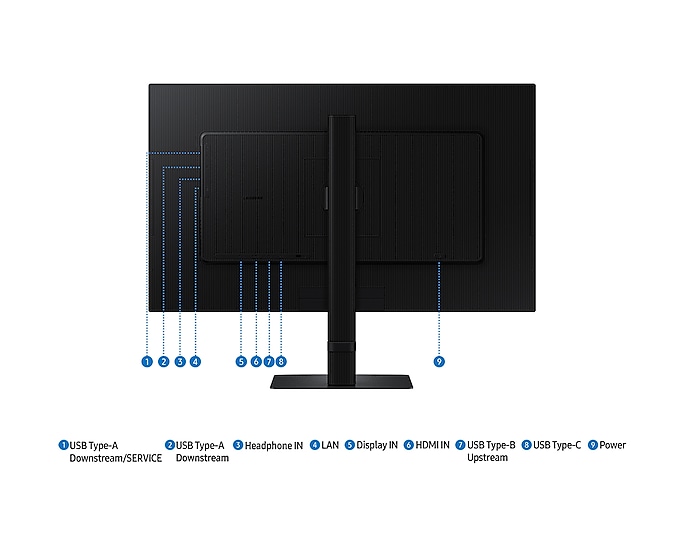

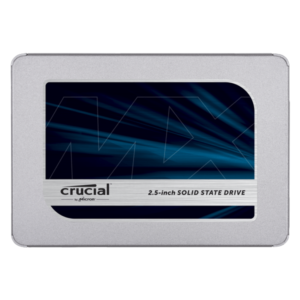



 No products in the cart.
No products in the cart. 
Reviews
There are no reviews yet.