Samsung 34″ ViewFinity S6 S65VC Curvature(LS34C654VAMXUE)
Samsung 34″ ViewFinity S6 S65VC Curvature is priced at Kes 69,100 here at Novelty Tech Solution in Nairobi, Kenya
Key Specifications at a Glance
| Feature | Specification |
|---|---|
| Model Examples | LS34C650UAUXEN (S65VC) |
| Display Size | 34 inches |
| Panel Technology | VA (Vertical Alignment) – Most common |
| Aspect Ratio | 21:9 (Ultrawide) |
| Resolution | UWQHD (3440 x 1440 pixels) |
| Curvature | 1000R (Very pronounced) |
| Refresh Rate | 60Hz, 75Hz, or 100Hz (varies by model) |
| Response Time | 4ms (GTG – Gray to Gray) |
| Brightness | 300 cd/m² (Typical) |
| Contrast Ratio | 3000:1 (Static) – Typical for VA panels |
| Color Gamut | sRGB 99%+ (Some models have 95% DCI-P3) |
| HDR | HDR10 (HDR10+ on some newer models) |
| Ports | HDMI, DisplayPort, USB-C (with PD on some models) |
| Ergonomics | Height Adjustable (HAS), Tilt, Swivel (varies) |
| VESA Mount | 100mm x 100mm (may require adapter on some) |
| Speakers | Yes, typically dual 5W speakers |
| Key Features | Picture-by-Picture (PBP), Picture-in-Picture (PIP), Eye Saver Mode, Adaptive Sync |
Detailed Information Breakdown
1. Display Quality & Immersion
-
Ultrawide 21:9 Aspect Ratio & Resolution: The UWQHD (3440×1440) resolution provides a massive amount of horizontal screen space. This is ideal for multitasking, allowing you to have three full windows open side-by-side without needing multiple monitors. It also offers a more cinematic experience in movies that support the 21:9 format.
-
1000R Curvature: This is the most immersive feature. A 1000R curve means the radius is 1000mm, matching the curvature of the human eye. This minimizes distortion at the edges, reduces eye strain by keeping every part of the screen at a similar distance, and creates a more engaging experience for work and play.
-
Panel Technology & Contrast: These monitors typically use a VA panel. The key advantage of VA is its high native contrast ratio (around 3000:1), which delivers deeper blacks and more defined shadows than IPS or TN panels. This is great for dark room viewing and content consumption.
-
Refresh Rate & Gaming: Most models in this category have refresh rates between 60Hz and 100Hz, often supported by AMD FreeSync (and sometimes NVIDIA G-Sync Compatible). This makes them suitable for casual gaming and provides a smooth experience, but they are not high-refresh-rate gaming monitors for competitive esports.
2. Design & Connectivity
-
Design: The design is modern and professional. The deep curve is the most striking visual element. Stand adjustability varies; higher-end models (like the S65UC) offer full height, tilt, and swivel adjustment, while more basic models may have limited ergonomics.
-
Connectivity: A crucial differentiator is the USB-C port. Higher-end models include a USB-C port with Power Delivery (up to 90W) and Alt Mode, turning the monitor into a docking station for laptops. More budget-oriented models may have standard HDMI and DisplayPort only.
3. Productivity & Features
-
Multitasking Software: Samsung often includes easy-to-use software for screen management, like PBP (Picture-by-Picture) and PIP (Picture-in-Picture). This allows you to connect two source devices (e.g., a laptop and a desktop PC) and display them simultaneously on the same screen.
-
Eye Comfort: Standard features like Flicker-Free technology and Eye Saver Mode (low blue light) are included to reduce eye strain during long work sessions.
4. Who Is This Monitor For?
-
Productivity Power Users: Programmers, financial analysts, video editors, and anyone who benefits from having multiple applications and windows visible at once.
-
Content Consumers: Movie enthusiasts and gamers who enjoy an immersive, cinematic experience, especially with the high contrast ratio and ultrawide format.
-
Casual Gamers: Those who play adventure, strategy, or RPG games who value immersion over ultra-high frame rates.
-
Professionals Seeking a Clean Setup: The USB-C hub functionality (on specific models) is perfect for users with modern laptops wanting a single-cable solution for power, data, and video.
5. Who Is It NOT For?
-
Competitive Gamers: Players of fast-paced FPS games (like Counter-Strike, Valorant) who require 144Hz+ refresh rates and the fastest response times.
-
Color-Critical Professional Work: While color coverage is good (sRGB 99%), professionals requiring absolute color accuracy for print design might prefer a high-end IPS or OLED panel with hardware calibration.
-
Users with Limited Desk Space: A 34-inch ultrawide is very wide. Ensure your desk can accommodate it.
-
Those Who Dislike Curves: If you work primarily with straight lines (e.g., CAD) or simply prefer a flat screen, the 1000R curve might be too pronounced.
Pros and Cons Summary
| Pros | Cons |
|---|---|
| ✅ Extremely immersive 1000R curvature | ❌ VA panel may have slower response times than IPS (potential for smearing) |
| ✅ Superb for multitasking with 21:9 UWQHD | ❌ Not a high-refresh-rate monitor for competitive gaming |
| ✅ Excellent contrast ratio for deep blacks | ❌ The strong curvature is not for everyone |
| ✅ Reduces eye strain by minimizing peripheral distortion | ❌ Color accuracy and viewing angles are good, but not as good as high-end IPS |
| ✅ Clean setup with USB-C docking on some models | ❌ Requires a powerful GPU to drive the high UWQHD resolution in games |
Verdict
Samsung’s 34″ Ultra WQHD Monitor with 1000R curvature is a fantastic all-rounder for productivity and immersive media consumption. Its key strength is its ability to replace a dual-monitor setup with a single, seamless, and deeply curved canvas. The high native contrast ratio makes it great for movies and games.
Choosing between models comes down to:
-
Refresh Rate: 60Hz/75Hz vs 100Hz.
-
USB-C: Whether you need the docking functionality with Power Delivery.
-
Ergonomics: The level of stand adjustability.
If your primary needs are work, multitasking, and casual entertainment, this monitor category is an excellent choice that provides a unique and engaging experience.



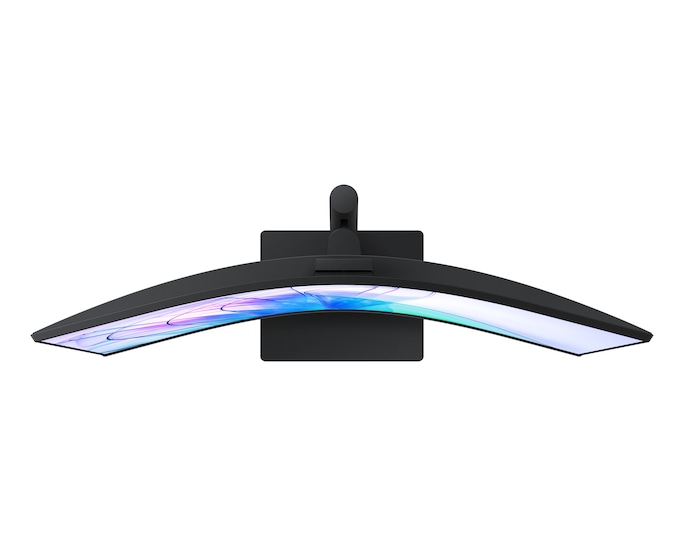







 No products in the cart.
No products in the cart. 
Reviews
There are no reviews yet.