Samsung Flip Pro WM85B Interactive Display Octa-Core Memory RAM 4GB Storage 32GB
Samsung Flip Pro WM85B Interactive Display is priced at Kes 424,900 here at Novelty Tech Solution in Nairobi, Kenya
Overview & Key Features
The Samsung Flip Pro WM85B is a premium, large-format interactive display designed for collaborative work environments like conference rooms, huddle spaces, and classrooms. It replaces traditional whiteboards and flip charts with a digital, connected solution. Its standout feature is its focus on natural writing and seamless integration.
Key Selling Points:
-
Ultra-Low Writing Lag: Feels like writing on paper with a pen.
-
Multi-Party Connectivity: Easy screen sharing from multiple devices simultaneously.
-
All-in-One Design: No external PC needed for core functions (built-in Android OS).
-
Robust Security & Management: Ideal for enterprise environments.
Full Specifications
| Category | Specification |
|---|---|
| Model | Samsung Flip Pro WM85B (Often listed as WM85B or WM85B-T) |
| Display Size | 85 inches (diagonal) |
| Display Type | LED-backlit LCD with In-glass Touch Technology |
| Resolution | 4K UHD (3840 x 2160 pixels) |
| Aspect Ratio | 16:9 |
| Touch Technology | Infrared (IR) Touch |
| Touch Points | Up to 20 simultaneous touch points |
| Pen Technology | Passive Electro-Magnetic Resonance (EMR) – No batteries or charging needed. |
| Pen Support | Up to 4 pens writing simultaneously + 2 “hand” erasers. |
| Built-in OS | Android 11 (or higher, depending on manufacturing date) |
| Processor | Octa-Core |
| Memory (RAM) | 4 GB |
| Storage | 32 GB |
| Speakers | 2 x 20W (40W total) |
| Microphone | Built-in 3-microphone array for voice pickup. |
| Camera | Optional 4K USB Camera can be attached for video conferencing. |
| Connectivity – Ports | HDMI In: 3x (supports Touch-back) USB-C: 1x (supports power, video, data, and touch-back) USB: 3x (Type-A) Touch USB-B: 1x (to use the display as a PC monitor with touch) LAN (Ethernet): 1x RS-232C (Control): 1x OPS Slot: 1x (for modular PC insertion) |
| Connectivity – Wireless | Wi-Fi (802.11 a/b/g/n/ac), Bluetooth 5.0 |
| Wireless Screen Sharing | Samsung MagicInfo Solution: Native sharing. Wireless Dongle Support: Works with popular solutions like ScreenBeam, Crestron, etc. |
| Multi-Screen Sharing | Yes, supports up to 4 screens displayed simultaneously (e.g., 2×2 grid). |
| Physical Controls | Capacitive touch buttons on the front bezel. |
| VESA Mount | 600 x 400 mm |
| Power Supply | 100-240V AC, 50/60Hz |
| Typical Power Consumption | ~ 290W (Energy-saving modes available) |
| Dimensions (With Stand) | Approx. 1931.8mm (W) x 1227.8mm (H) x 469.8mm (D) |
| Weight (With Stand) | Approx. 132.5 kg (292 lbs) |
| Included Accessories | 4x EMR Pens (2 black, 1 red, 1 blue), 2x EMR Erasers, Pen Tray, Remote Control. |
Key Features Explained
1. Natural Writing Experience (EMR Pen)
This is the Flip’s signature feature. The EMR pen requires no batteries or charging. It’s always active when near the screen. The latency (lag) is extremely low, making writing and drawing feel incredibly responsive and natural, much like a real pen on paper.
2. Seamless Collaboration
-
Multi-View: Share content from up to four laptops or mobile devices at once on the same screen. Participants can compare data, present ideas, and collaborate in real-time.
-
Easy Connectivity: The USB-C port provides a single-cable solution for modern laptops, delivering power, video, audio, and touch-back functionality.
3. Built-in Android OS & Whiteboard Software
The Flip Pro runs on Android, meaning it has a full suite of apps available via the Samsung App Store. Its core whiteboard software is powerful, allowing you to:
-
Write, draw, and erase.
-
Create multiple pages on a virtual canvas.
-
Insert images, PDFs, and other documents directly onto the board.
-
Save and export your work via USB drive, email, QR code, or to the cloud (Google Drive, OneDrive, etc.).
4. Enterprise-Grade Management
For IT departments, the WM85B is easy to manage using Samsung’s MagicInfo Solution. This allows for:
-
Remote control and monitoring of multiple displays.
-
Scheduled content playback (e.g., welcome messages).
-
Centralized software updates.
-
Security policy enforcement.
5. Flexible Setup Options
The display can be used with its included mobile stand (with casters for easy movement) or can be wall-mounted for a permanent installation.
Target Audience & Use Cases
-
Corporate: Boardrooms, conference rooms, huddle spaces, training rooms, and design studios.
-
Education: University lecture halls, collaborative classrooms, and libraries.
-
Government & Healthcare: Secure meeting rooms and strategy planning sessions.
Pros and Cons
Pros:
-
Best-in-class writing feel due to EMR technology.
-
Excellent multi-user collaboration features.
-
High-quality 4K display with anti-glare coating.
-
Robust build quality and enterprise-friendly management.
-
No ongoing costs for pens (unlike active pen solutions).
Cons:
-
High Price Point: It is a premium product and is more expensive than some competitors.
-
Camera is Optional: A separate purchase is required for video conferencing, which can add to the total cost.
-
Limited App Store: While it has Android, the app selection is more curated than a full Android tablet.
Conclusion
The Samsung Flip Pro WM85B is a top-tier interactive display that excels in its core mission: enabling natural, seamless, and multi-user collaboration. Its standout writing experience and robust connectivity options make it an excellent choice for organizations that prioritize effective meetings and brainstorming sessions and have the budget for a premium solution. It’s less of a simple monitor and more of a complete collaboration hub.

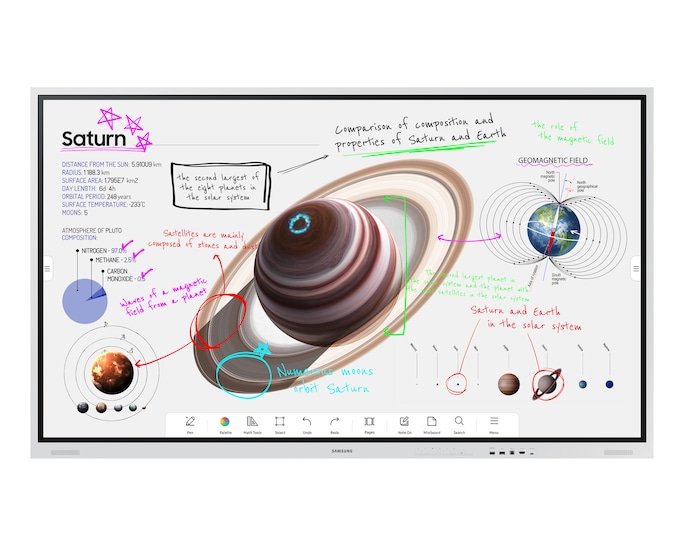






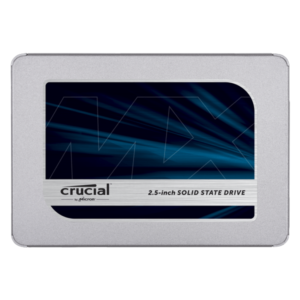
 No products in the cart.
No products in the cart. 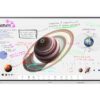
Reviews
There are no reviews yet.