Ubiquiti airMAX LiteAP AC (LAP-120) Overview
The Ubiquiti airMAX LiteAP AC (LAP-120) is a lightweight, cost-effective sector access point designed for point-to-multipoint (PtMP) deployments using airMAX AC technology. It features a built-in 16dBi 120° sector antenna, providing excellent coverage, high throughput, and strong performance for WISPs, outdoor hotspots, and enterprise wireless networks. Easy to mount, configure, and scale, the LiteAP AC delivers reliable long-range connectivity with improved noise immunity, advanced airMAX TDMA protocol, and an efficient design that balances performance and affordability.
Key Features & Benefits
-
airMAX AC Technology
Benefit: Delivers improved throughput, reduced latency, and enhanced noise resistance for stable PtMP links. -
120° Sector Coverage with 16dBi Gain
Benefit: Ideal for covering large outdoor areas, connecting multiple clients or stations at once. -
Lightweight, Compact Body
Benefit: Quick and easy installation on poles, towers, or rooftops. -
Gigabit Ethernet Port
Benefit: Ensures maximum wireless performance without bottlenecks. -
Efficient Power via Passive PoE
Benefit: Simple power delivery using a single cable for data and power.
Technical Specifications
General
-
Model: Ubiquiti airMAX LiteAP AC (LAP-120)
-
Application: PtMP base station / sector AP
-
Antenna Type: Integrated 120° sector
Wireless
-
Frequency: 5GHz
-
Wireless Standard: airMAX AC
-
Gain: 16dBi
-
Coverage: 120° sector
-
Throughput: 450+ Mbps (real-world)
-
AirMax Protocol: TDMA for improved scalability
Hardware
-
CPU: Atheros MIPS 74KC
-
Memory: 128MB DDR2
-
Storage: 16MB Flash
Interfaces
-
1 × 10/100/1000 Gigabit Ethernet port
-
Passive PoE (24V) input
Power
-
Power Method: Passive PoE 24V
-
Max Power Consumption: 7W
-
Typical PoE Adapter: 24V, 0.3A
Range & Performance
-
Ideal PtMP distance: 5–10+ km (client dependent)
-
Low latency and high noise immunity
-
Optimized for outdoor environments
Installation
-
Quick pole mounting
-
Lightweight outer casing
-
Adjustable mounting bracket
Environmental
-
Operating Temperature: -40°C to +70°C
-
UV-resistant, weatherproof housing
-
Wind Loading: Designed for stable outdoor mounting
Warranty
-
1-year manufacturer warranty
Product Summary
The Ubiquiti airMAX LiteAP AC (LAP-120) is a powerful yet affordable 120° sector access point for PtMP deployments. With airMAX AC performance, a 16dBi integrated antenna, Gigabit Ethernet connectivity, and easy installation, it is perfect for WISPs, outdoor networks, CCTV connectivity, and enterprise multi-client wireless distribution.
Novelty Tech Solution
📍 Nairobi CBD, Revlon Professional Plaza, Mezzanine 2, Shop 1
🌐 www.novelty.co.ke



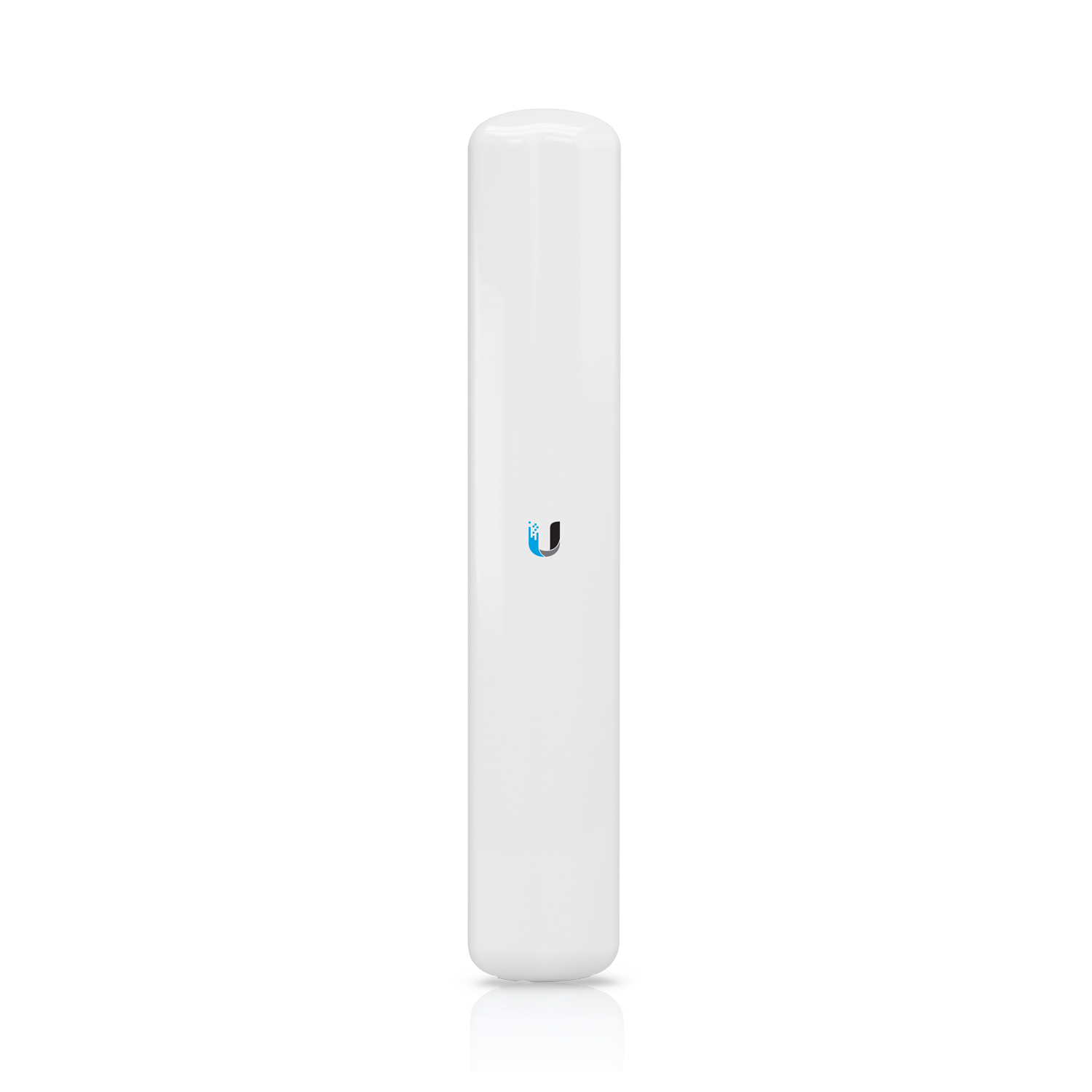







Reviews
There are no reviews yet.