Samsung Flip Pro WM75B Interactive Display Octa-Core Memory RAM 4GB Storage 32GB
Samsung Flip Pro WM75B Interactive Display is priced at Kes 320,100 here at Novelty Tech Solution in Nairobi, Kenya
Overview & Key Features
The Samsung Flip Pro WM75B is a premium interactive display that replicates the experience of a traditional whiteboard or flip chart with digital enhancements. It focuses on providing a natural writing experience and effortless collaboration for teams.
Key Selling Points (Identical to WM85B):
-
Pen-on-Paper Feel: Ultra-low latency writing with battery-free EMR pens.
-
Multi-User Collaboration: Share and interact with content from up to four devices at once.
-
All-in-One Operation: Runs on a built-in Android OS, so no external computer is necessary for basic whiteboarding.
-
Enterprise-Ready: Robust security and remote management capabilities via MagicInfo.
Full Specifications
| Category | Specification |
|---|---|
| Model | Samsung Flip Pro WM75B |
| Display Size | 75 inches (diagonal) – This is the primary difference from the WM85B. |
| Display Type | LED-backlit LCD with In-glass Touch Technology |
| Resolution | 4K UHD (3840 x 2160 pixels) |
| Aspect Ratio | 16:9 |
| Touch Technology | Infrared (IR) Touch |
| Touch Points | Up to 20 simultaneous touch points |
| Pen Technology | Passive Electro-Magnetic Resonance (EMR) |
| Pen Support | Up to 4 pens writing simultaneously + 2 “hand” erasers. |
| Built-in OS | Android 11 |
| Processor | Octa-Core |
| Memory (RAM) | 4 GB |
| Storage | 32 GB |
| Speakers | 2 x 20W (40W total) |
| Microphone | Built-in 3-microphone array |
| Camera | Optional 4K USB Camera (same as WM85B) |
| Connectivity – Ports | HDMI In: 3x USB-C: 1x (with power delivery, video, data, and touch-back) USB: 3x (Type-A) Touch USB-B: 1x LAN (Ethernet): 1x RS-232C (Control): 1x OPS Slot: 1x |
| Connectivity – Wireless | Wi-Fi (802.11 a/b/g/n/ac), Bluetooth 5.0 |
| Wireless Screen Sharing | Supports Samsung MagicInfo and popular wireless dongles (ScreenBeam, Crestron, etc.) |
| Multi-Screen Sharing | Yes, up to 4 sources simultaneously (2×2 grid) |
| Physical Controls | Capacitive touch buttons on the front bezel. |
| VESA Mount | 600 x 400 mm |
| Power Supply | 100-240V AC, 50/60Hz |
| Typical Power Consumption | Slightly lower than the WM85B, but comparable. |
| Dimensions (With Stand) | Smaller and lighter than the WM85B. (Exact specs should be verified with the retailer for precise planning). |
| Weight (With Stand) | Lighter than the 132.5kg of the WM85B, but still very heavy, requiring professional installation. |
| Included Accessories | 4x EMR Pens (2 black, 1 red, 1 blue), 2x EMR Erasers, Pen Tray, Remote Control. |
Key Features Explained (Same as WM85B)
1. Natural Writing Experience (EMR Pen)
The WM75B uses the same exceptional EMR pen technology as the 85-inch model. The pens are passive, require no batteries, and offer a lag-free writing experience that is the benchmark for the industry.
2. Collaboration Features
-
Multi-View: Share and display content from four different input sources simultaneously.
-
USB-C Connectivity: A single cable from a modern laptop can handle display, power, audio, and touch-back signals.
3. Built-in Android & Whiteboard App
The core software experience is identical. The built-in whiteboard application allows for creating multi-page sessions, inserting images and documents, and saving/exporting work to various cloud services or local USB drives.
4. Management with MagicInfo
IT teams can remotely manage the device, deploy content, schedule updates, and monitor status across an entire fleet of Samsung displays.
Target Audience & Use Cases
The WM75B is ideal for spaces where the 85-inch model is too large, such as:
-
Mid-sized Conference Rooms: Perfect for groups of 6-12 people.
-
Classrooms: Well-suited for standard classrooms where viewing distances are moderate.
-
Huddle Spaces & Team Rooms: Provides a large, collaborative canvas without overwhelming the room.
Pros and Cons
Pros:
-
Superior Writing Experience: Same excellent EMR technology as the larger model.
-
Great for Mid-Sized Rooms: The 75-inch size is a “sweet spot” for many corporate and educational environments.
-
Full Collaboration Suite: Retains all the multi-sharing and connectivity features.
-
High-Quality Display: Sharp 4K resolution with anti-glare coating.
-
Generally Lower Price Point: Typically more affordable than the 85-inch WM85B model.
Cons:
-
Premium Price: Still a significant investment compared to non-interactive displays or lower-end interactive panels.
-
Optional Camera: Video conferencing capability requires a separate purchase.
-
Size Limitation: For very large rooms or audiences, the 85-inch model might be a better fit.
WM75B vs. WM85B: The Key Difference
The only significant difference between the Samsung Flip Pro WM75B and the WM85B is the physical screen size (75″ vs. 85″). Their internal hardware, software, features, and performance are otherwise identical.
Choosing Between Them:
-
Choose the WM75B if: Your meeting space is standard-sized, your audience is typically within 10-15 feet of the screen, and you have budget constraints.
-
Choose the WM85B if: You have a large room, need maximum visibility for bigger audiences, and want the most immersive and impactful presentation surface.
Conclusion
The Samsung Flip Pro WM75B is a powerful and sophisticated interactive display that brings the flagship features of the Flip Pro series to a more commonly used 75-inch format. It is an excellent choice for organizations seeking a best-in-class collaborative tool that balances size, functionality, and cost. If the 85-inch model is too large or too expensive, the WM75B is the perfect alternative without any compromise on core features.

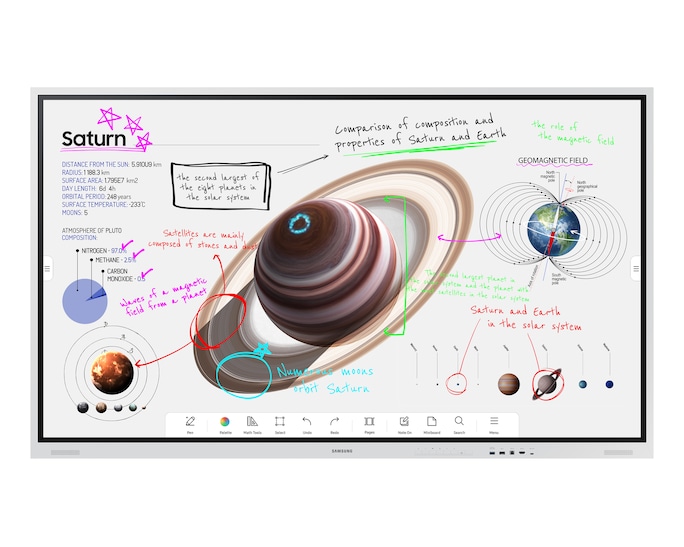






 No products in the cart.
No products in the cart. 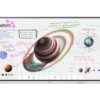
Reviews
There are no reviews yet.