Samsung M5 27 Inch Smart Monitor (M50D Series, Model LS27DM500EMXUE)
Samsung M5 27 Inch Smart Monitor M50D Series is priced at Kes 33,700 here at Novelty Tech Solution in Nairobi, Kenya
Key Specifications
| Feature | Specification |
|---|---|
| Model Series | Samsung Smart Monitor M5 (2024 M50D Series) |
| Model Code | LS27DM500EMXUE |
| Display Size | 27 inches (viewable image diagonal) |
| Aspect Ratio | 16:9 (Widescreen) |
| Resolution | Full HD (FHD): 1920 x 1080 pixels |
| Panel Technology | VA (Vertical Alignment) |
| Smart Platform | Samsung Tizen OS |
| Voice Assistants | Built-in Bixby, Amazon Alexa, Google Assistant compatible |
| Refresh Rate | 60 Hz |
| Response Time | 4ms GtG (Gray to Gray) |
| Brightness | 250 cd/m² (typical) |
| Contrast Ratio | 3,000:1 (Static) |
| Viewing Angles | 178° (H) / 178° (V) |
| Adaptive Sync | Not typically advertised (may have basic FreeSync) |
| Inputs/Ports | 2x HDMI, 1x USB-C (with DP Alt Mode & 15W Charging), 1x Headphone Out |
| Audio | Dual 5W Speakers |
| Remote Control | Yes, included (SolarCell Remote available in some regions) |
| Adjustability | Tilt Only (but with a unique 100x100mm “clip-on” VESA mount) |
| VESA Mount | Yes, 100mm x 100mm (adapter required, often included) |
| Design Features | Slim Bezels, Built-in Cable Management |
Detailed Features and Performance
1. The Core Feature: Smart TV Platform
-
Tizen OS: This is the same operating system used in Samsung Smart TVs. It provides access to a vast app store with all major streaming services (Netflix, Prime Video, YouTube, Disney+, etc.), web browsers, and other smart apps.
-
Standalone Functionality: You can use the monitor for entertainment completely independently of a computer. Just connect it to Wi-Fi and use the remote.
-
Mobile Connectivity: Features like Tap View (mirror your phone by tapping it on the monitor) and SmartThings integration allow for seamless control and content sharing from your mobile devices.
2. Display Quality
-
Resolution & Sharpness: The 27-inch screen has a Full HD (1920×1080) resolution. This results in a pixel density of about 81 PPI, which is acceptable for general use and video streaming but may appear slightly soft for detailed text work if you sit very close. It’s a trade-off for the affordable smart features.
-
Panel Type – VA: The VA panel is chosen for its high contrast ratio (3000:1), which is excellent for movie watching, providing deep blacks and more vibrant-looking images in content.
-
Eye Care: Features Flicker-Free technology and Eye Saver Mode to reduce blue light emissions and minimize eye strain.
3. Connectivity & Audio
-
USB-C Port: This is a significant upgrade. The USB-C port supports video input (DisplayPort Alt Mode), data transfer, and 15W charging. This allows you to connect a modern laptop with a single cable for display, audio, and keeping the device charged—a huge benefit for clean desk setups.
-
Dual 5W Speakers: The speakers are a step above the tinny, weak speakers found in most monitors. At 10W total, they are sufficient for casual viewing, video calls, and background music without always needing a separate soundbar.
4. Design and Ergonomics
-
Aesthetics: Designed to be sleek and minimalist, with slim bezels to maximize the screen area.
-
Stand: The default stand offers only tilt adjustment. It does not provide height, pivot, or swivel adjustments.
-
Unique VESA Solution: The monitor uses a 100x100mm VESA pattern, but it’s designed to be used with a clip-on adapter (often included) that attaches to the back of the panel, maintaining a slim profile.
Pros and Cons
Pros:
-
Excellent All-in-One Solution: Combines a monitor and a smart TV, reducing clutter and the need for multiple devices.
-
Convenient USB-C Connectivity: Single-cable solution for modern laptops with power delivery.
-
Good Built-in Audio: The 5W+5W speakers are surprisingly capable for a monitor.
-
High Contrast VA Panel: Delivers deep blacks, ideal for media consumption.
-
Included Remote Control: Easy navigation of the smart features from your desk or couch.
Cons:
-
Low Pixel Density for 27-inch: The FHD resolution on a 27″ screen may not be sharp enough for productivity-focused users who work with small text.
-
Limited Ergonomics: Tilt-only stand is a significant limitation for achieving ideal viewing posture.
-
60Hz Refresh Rate: Not suitable for serious or competitive gaming.
-
Can Feel “Bloatware”: The smart features may be unnecessary for users who only need a pure PC monitor.
Who Is This Monitor For?
-
Home Office Users & Students: Perfect for those who use it for work/study during the day and streaming entertainment in the evening without needing a separate TV.
-
Minimalist Setups (Dorms, Bedrooms, Small Apartments): An ideal space-saving device that eliminates the need for both a monitor and a TV.
-
Laptop Users: The USB-C port makes it an excellent docking monitor for modern MacBooks, Windows laptops, and Chromebooks.
-
Casual Users: Individuals who primarily browse the web, watch videos, and use office applications.
Who Should Avoid It?
-
Gamers: The 60Hz refresh rate and likely higher input lag make it unsuitable for gaming.
-
Professionals Needing High Sharpness: Graphic designers, coders, or anyone who needs a high pixel density (e.g., 27″ QHD or 4K) for detailed work.
-
Users Needing Ergonomic Adjustments: The tilt-only stand is inadequate for proper ergonomics without a VESA arm.
Conclusion
The Samsung M5 LS27DM500EMXUE is a highly specialized and convenient product that successfully blends the lines between a computer monitor and a smart TV. Its value is not in raw performance specs but in its versatility and convenience.
Verdict: It is an excellent choice for a secondary, all-in-one entertainment and home office display, especially for users with modern laptops. However, if your primary need is a sharp, high-performance display for productivity or gaming, a traditional monitor with a higher resolution and refresh rate would be a better investment.




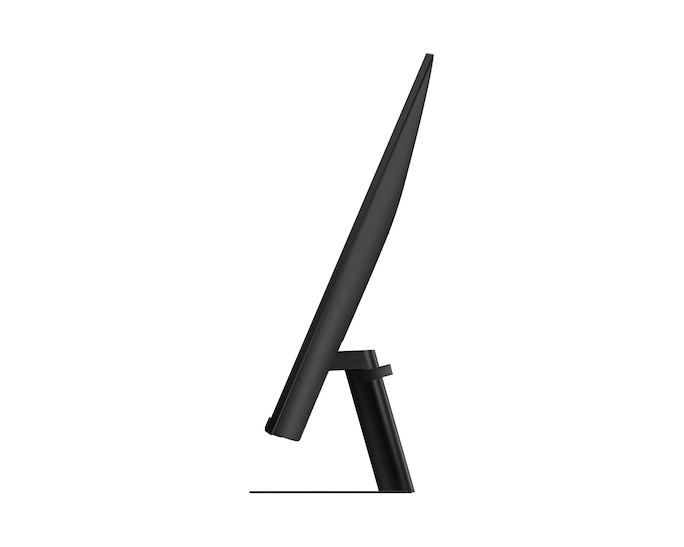




 No products in the cart.
No products in the cart. 
Reviews
There are no reviews yet.