TP-Link AV600 Wi-Fi Powerline Extender Starter Kit – TL-WPA4220KIT: The Wired Alternative to Wi-Fi Extenders
Struggling with Wi-Fi dead zones that a standard repeater can’t fix? The TP-Link TL-WPA4220KIT offers a unique solution: Powerline Networking. This starter kit uses your home’s existing electrical wiring to create a powerful, stable network connection in any room, then broadcasts a new Wi-Fi signal. It’s the perfect blend of wired reliability and wireless convenience.
This complete guide dives into the specs, performance, and real-world value of the TL-WPA4220KIT.
TP-Link TL-WPA4220KIT: Full Technical Specifications
| Category | Specification |
|---|---|
| Model | TL-WPA4220KIT (Starter Kit: Includes 1 Adapter + 1 Extender) |
| Powerline Standard | HomePlug AV2** |
| Powerline Port Speed | 10/100 Mbps Ethernet |
| Powerline Data Rate | AV600 (Theoretical: Up to 600Mbps on physical layer) |
| Wi-Fi Standard | Wi-Fi 4 (802.11n) |
| Wi-Fi Speed | Up to 300 Mbps (Single-Band 2.4 GHz) |
| Wi-Fi Band | Single-Band (2.4 GHz) |
| Ethernet Ports | 2 x Fast Ethernet (10/100 Mbps) Ports on the Wi-Fi Extender unit |
| Operation Modes | Powerline Wi-Fi Extender, Powerline Adapter, Wi-Fi Access Point |
| Security | Powerline Pairing Button for one-touch encryption (128-bit AES). |
| Setup | Simple plug-and-play with Powerline pairing button. |
| LED Indicators | Power, Powerline, Wi-Fi, Ethernet |
| Design | Wall-Plugged |
Key Features Explained: How Does Powerline Work?
1. Powerline AV600 Technology
This is the core technology. The kit consists of two units:
-
Adapter: You plug one unit into a wall outlet near your router and connect it via an Ethernet cable.
-
Extender: You plug the second unit into a wall outlet in the room with a weak signal.
The two units communicate through your home’s electrical wiring, creating a wired network backbone. This is often more stable than wireless repeating, especially over distance and through thick walls.
2. Dual-Function Wi-Fi Extender Unit
The second unit is the star of the show. It doesn’t just receive the Powerline signal; it also:
-
Broadcasts a Wi-Fi Network: Creates a new 300Mbps Wi-Fi network in that room.
-
Provides Wired Ports: Features two Ethernet ports to give a stable, wired connection to devices like a Smart TV, gaming console, or desktop PC simultaneously.
3. Simple Plug-and-Play Setup
You don’t need to be a tech expert. The setup process is:
-
Plug the Adapter in near your router and connect it with an Ethernet cable.
-
Plug the Wi-Fi Extender unit into an outlet in the target room.
-
Press the Pair button on both units. They will securely connect within seconds.
4. No New Wires Needed
The biggest advantage is that it uses the electrical wiring you already have. There’s no need to run long Ethernet cables through walls and floors.
Performance & Real-World Use: Who Is It For?
-
Strengths:
-
Superior Stability: Often provides a more stable and consistent connection than wireless range extenders because it uses a wired (powerline) backbone.
-
Ideal for Thick Walls: Bypasses the Wi-Fi signal degradation caused by masonry, concrete, and multiple walls.
-
Wired and Wireless Options: The two Ethernet ports are invaluable for devices that benefit from a direct connection.
-
Easy Setup: Arguably easier than configuring a Wi-Fi extender for optimal performance.
-
-
Weaknesses:
-
Circuit Dependent: Performance depends on the quality and age of your home’s electrical wiring. Units on different electrical circuits (e.g., different fuse boxes) may not connect or will have poor performance.
-
Speed Limitations: The “AV600” rating is a physical layer theoretical maximum. Real-world speeds are typically 50-100 Mbps, shared between the Wi-Fi and Ethernet ports. The 100 Mbps Ethernet ports are a bottleneck.
-
Interference: Can be affected by “noisy” appliances like refrigerators, washing machines, or hair dryers.
-
Ideal User Profile
The TP-Link TL-WPA4220KIT is perfect for:
-
Users with Wi-Fi dead zones caused by thick walls or long distances.
-
Someone needing a stable connection for a Smart TV or gaming console in a room far from the router.
-
Older homes where running new Ethernet cables is not feasible.
-
Gamers who prefer a wired connection for lower latency than a wireless extender can provide.
Who Should Avoid It?
-
Users with very modern, high-speed internet plans (200+ Mbps): The 100 Mbps Ethernet ports will cap your speed.
-
Homes with very old or poor-quality electrical wiring.
-
Users living in a large house where the two outlets are on separate electrical panels.
-
Anyone needing the latest Wi-Fi speeds for 4K streaming on multiple devices.
Verdict: Is the TP-Link TL-WPA4220KIT the Right Choice?
Yes, for solving specific connectivity problems where Wi-Fi extenders fail.
The TP-Link TL-WPA4220KIT is not about raw speed; it’s about reliability and convenience. It is a brilliantly simple tool to get a solid, usable internet connection to a remote part of your home without the hassle of drilling holes or configuring complex Wi-Fi settings.
While its speed specs are dated, its core value proposition remains strong. If you need to connect a smart TV or a home office in a basement or garage, this Powerline kit is often a more effective and stable solution than a similarly priced Wi-Fi range extender.
Final Recommendation: Choose the TL-WPA4220KIT if you value a stable connection for specific devices over having the absolute fastest speeds. It’s a pragmatic and highly effective solution for a common household problem.

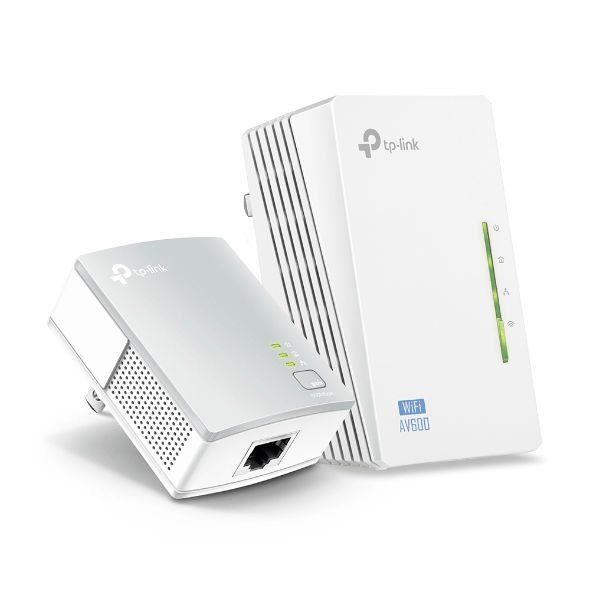





 No products in the cart.
No products in the cart. 
Reviews
There are no reviews yet.