Ubiquiti U-POE-AT PoE+ Adapter 48V 30W Injector Overview
The Ubiquiti U-POE-AT PoE+ Adapter 48V 30W Injector is a high-quality Power over Ethernet injector designed to provide reliable 48V PoE+ power to compatible Ubiquiti devices and other IEEE 802.3at PoE+ equipment. It delivers up to 30 watts of power, making it ideal for access points, IP cameras, bridges, and VoIP devices that require higher power budgets. Built with enhanced surge protection and robust safety features, the U-POE-AT ensures stable power delivery for both indoor and outdoor networking deployments.
Key Features & Benefits
-
802.3at PoE+ Compliance (48V, 30W)
Benefit: Powers high-demand devices such as UniFi access points, cameras, and wireless bridges. -
Enhanced Surge and ESD Protection
Benefit: Protects connected devices from electrical surges, ensuring long-term reliability. -
Plug-and-Play Operation
Benefit: Requires no configuration — just connect and power your device instantly. -
Robust Build for Professional Use
Benefit: Suitable for enterprise, home, and ISP deployments with stable performance. -
LED Indicators for Power Status
Benefit: Makes troubleshooting simple and fast.
Technical Specifications
General
-
Model: Ubiquiti U-POE-AT
-
Type: PoE+ Injector (802.3at)
Electrical
-
Input Voltage: 100–240V AC
-
Input Frequency: 50/60Hz
-
Output Voltage: 48V DC
-
Output Power: 30W (max)
-
Output Current: 0.65A
PoE Standard
-
IEEE 802.3at (PoE+) compliant
-
Supports Gigabit data passthrough
-
Compatible with UniFi and third-party PoE+ devices
Protection Features
-
Surge protection
-
ESD protection
-
Overcurrent & overload protection
-
Short-circuit protection
Interfaces
-
1 × LAN (Data) port
-
1 × PoE (Data + Power) port
Environmental
-
Operating Temperature: 0°C to 40°C
-
Relative Humidity: 5% – 90% non-condensing
-
Indoor use only
Physical
-
Compact enclosure
-
Wall-mountable design
-
Status LED indicators
Warranty
-
1-year manufacturer warranty
Product Summary
The Ubiquiti U-POE-AT PoE+ Adapter 48V 30W Injector is a reliable, high-power PoE+ injector designed for UniFi access points, cameras, and other 802.3at devices. With 48V output, 30W power capacity, surge protection, and plug-and-play simplicity, it provides stable, safe, and efficient power for professional networking deployments.
Novelty Tech Solution
📍 Nairobi CBD, Revlon Professional Plaza, Mezzanine 2, Shop 1
🌐 www.novelty.co.ke


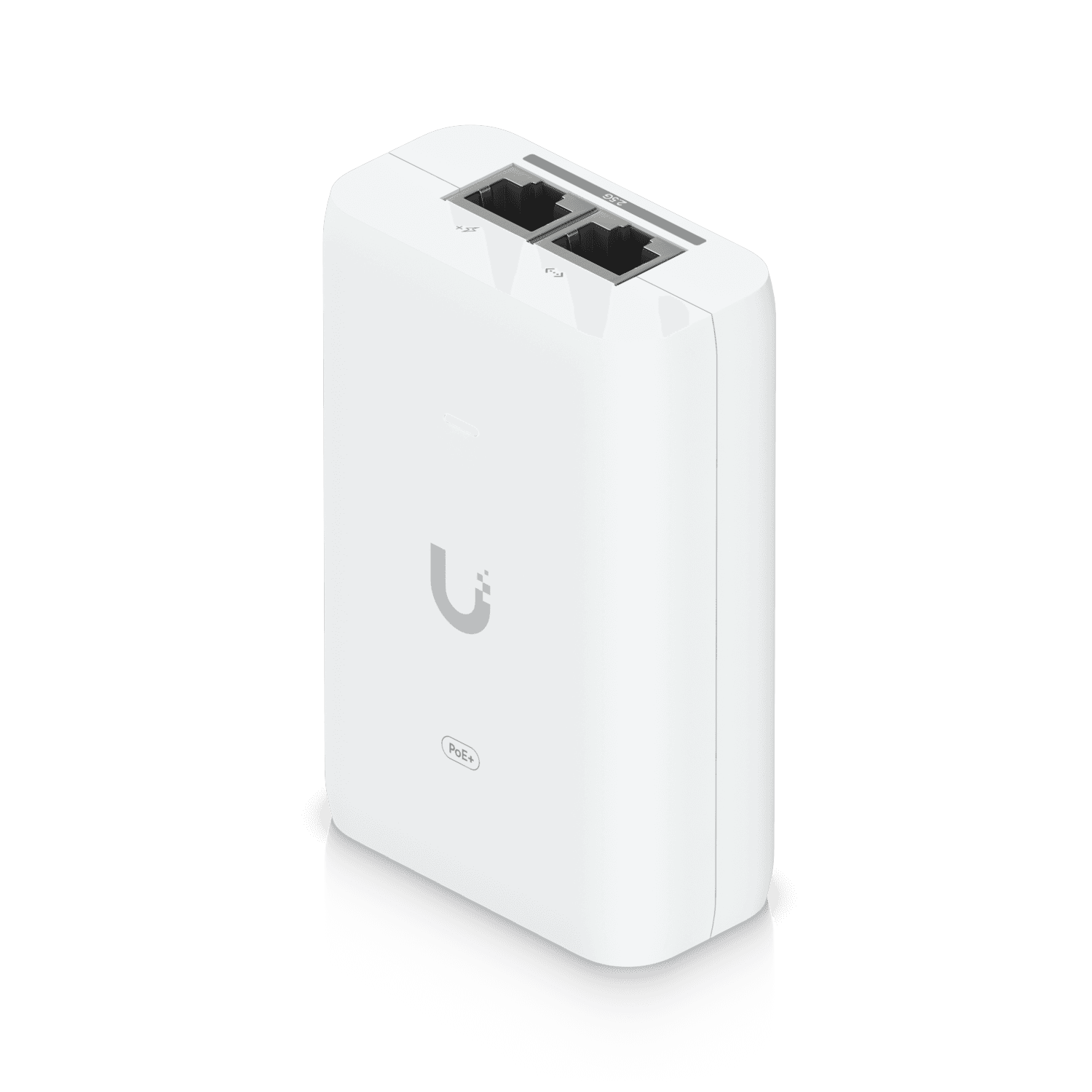





 No products in the cart.
No products in the cart. 
Reviews
There are no reviews yet.